Huawei B315s-936, which is currently available from Globe of Philippines, is an upgraded version of the B593s-931 router. There are also differences in bands between Huawei B315s-22 and B315s-936 models, so you cannot use the same firmware as B593s-22.
Files required to download for unlocking of Huawei B315s-936 CPE 4G LTE router:
1. Cid-Reader / Cardlock unlock tool / DC Unlocker.
2. Multicast tool for the B315s-936 and B593s-931 router.
How to Unlock Huawei B315s-936 (Globe Philippines) 4G LTE router?
1. Connect B315s-936 to PC with LAN cable.
2. Launch multi upgrade tool and select the Network card to which your router is connected to.
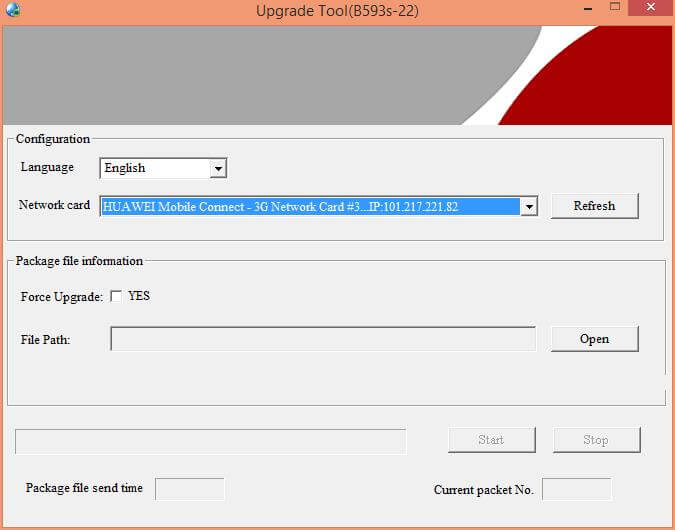 3. Click Open and select the upgrade package B593s*.bin, and then click Open again.
3. Click Open and select the upgrade package B593s*.bin, and then click Open again.
4. Click Start to start sending multicast packets.
5. The blue indicator light will start glowing; if the indicator does not shine with the blue color, you will need to restart the device and repeat the above process.
6. After a while indicator will turn red; press the “Stop” button on the upgrade tool, disconnect the LAN cable from the PC.
7. Now press and hold WPS + Power buttons until the red light goes off, then release. Shortly after indicator will turn into green color, which means it’s ready for detection/unlock.
 Note: In any case, if the device does not remain with the green light turned on (or doesn’t turn with such color at all), then press and hold the WPS + Power buttons until the red light goes on and off, then release fingers from buttons. Please wait for the blue indicator light, and shortly after it goes off green light appears.
Note: In any case, if the device does not remain with the green light turned on (or doesn’t turn with such color at all), then press and hold the WPS + Power buttons until the red light goes on and off, then release fingers from buttons. Please wait for the blue indicator light, and shortly after it goes off green light appears.
8. Connect Huawei B315s-936 with the USB cable to Windows PC.
9. Install Huawei Mobile partner in PC.
10. Run Cid reader / Cardlock unlock tool / DC-Unlocker.
Note: If you use Cardlock unlock tool, you need to enter the unlock code. If you run Cid reader / DC-unlocker, then you need to issue the command after detecting the device :
AT ^ CARDLOCK = “YOUR UNLOCK CODE.”
How to get the unlock code of the Huawei B315s-936 CPE 4G LTE router?
1. Connect the B315s-936 with a USB cable to the PC.
2. Launch Unlocker and click on the search button.
3. Go to the end of the result.
4. Issue command “AT^NVRDEX=50503,0,128” (without quotes) and press enter from the keyboard.
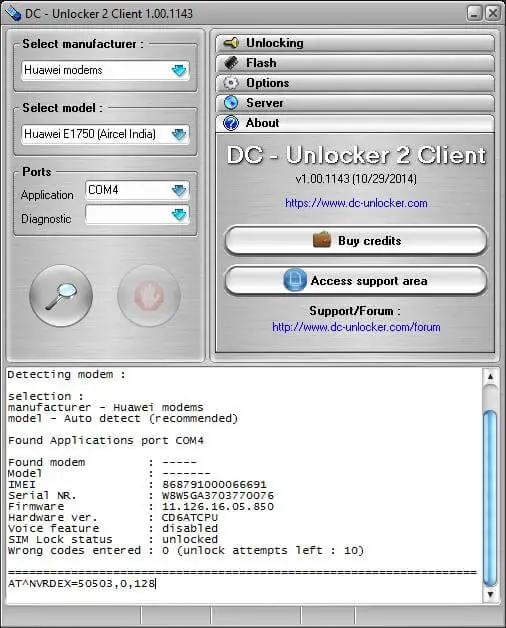 5. Copy the whole details from DC-Unlocker and paste them into a notepad.
5. Copy the whole details from DC-Unlocker and paste them into a notepad.
Note: Unlock code of B315s-936 is not free; its charge is only 6 USD. You can pay through the PayPal button of this site. Unlock / SIMLock / NCK Code will be delivered to your email within 8 hrs.
Update: If your device is asking for SIMLock code after changing the SIM card then you directly place an order through below server. There is no need to process above long procedure.

![100% Working Unlocking of Tre Italy Huawei E8378Ws-210 [Firmware 21.323.04.01.12]](https://routerunlock.com/wp-content/uploads/2019/03/Tre-Italy-Huawei-E8378Ws-210-218x150.jpg)


