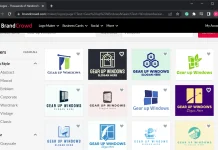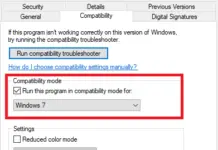One of the famous and renowned software developers is to celebrate their 10th mobile anniversary update. This update is expected to be the second major in mobile, which has many better features than the previous one. Some of them include:
1. Enhanced camera quality
2. Bigger and better notification system
3. Cortana for windows 10
4. New windows store
5. Improvement in Web browsing
6. Second screen or continuum support
Enhanced camera quality

The camera icon on the lock screen gives easier and fast access to capture the moments. The moment becomes more memorable and beautiful with the new Panorama mode. Just tap on this mode and capture the entire landscape or a group of people by swiping right to left or bottom to top, and the shot is done. Other settings like precise control, slow motion, live images and videos, HDR enhancement have also been included in this update.
Improved notification
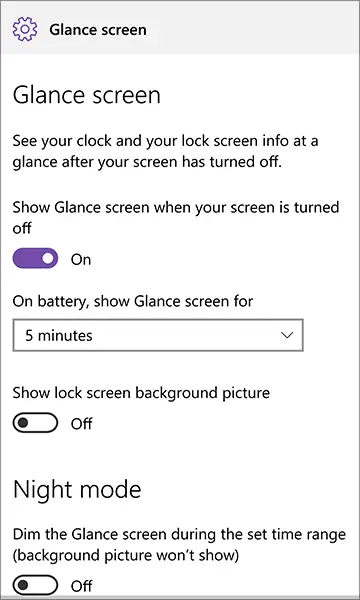
With each update, the notification system in Windows gets better. Though the notification icon’s size is reduced to 48*48, a new glance screen specifically for the notification has been introduced in this update. You can now have easier access to the notification in the way you want by customizing the settings.
Cortana for Windows 10
Cortana, the virtual assistant, will be available in Spanish, Portuguese, and French. It can now also been used in music search. The new, improved Map app can provide turn-by-turn direction for more straightforward navigation. This also helps in sending pictures and videos from your mobile to your PC. Listening aid has been improved in this update, making it more reliable for speech search. The reminders and suggestions given by this Cortana will be shown in the action center.
New windows store
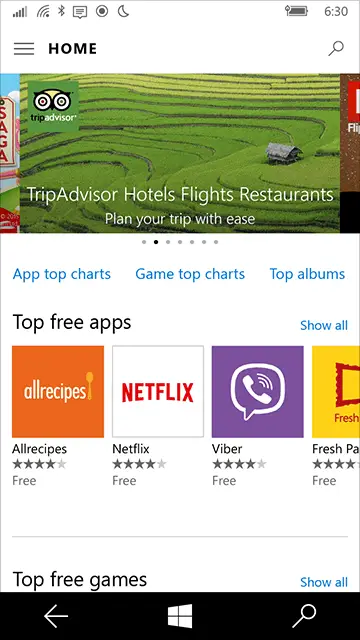
With this improved update, you can now have full access to the Windows Store from your mobile. You can now enjoy the music, videos, and much more to an unlimited extent.
Improvement in web browsing
Microsoft Edge has been updated from 25.10 to 38.14, making web browsing much quicker and effective. With a swipe, you can navigate back and forth. The InPrivate-browsing icon is right next to the new tab button. Filenames, download status, and site domains are included in a separate line for each download notification. Word flow can be included in the Edge address bar.
Second screen or Continuum support
You can now move on to the second screen in your updated Windows 10. Using the Continuum, you can have an improved experience using Office Apps or browsing or going through the pictures. You can even use your mobile as a Tv or as a monitor without using so much of any wireless adapter or dock. The best part is you can enjoy the second screen option even when working on your phone at the same time.
Apart from these major updates, there are also specific bugs been fixed. Edge HTML has been updated from the 13.10 version to the 14.14 version. You can now set flags for each action you perform. Let it be for DirectX or VP9 support, even to enable a standard full-screen API. You can run up to 16 Apps in the background using this updated Windows. Bluetooth reliability has been improved for the car settings. The performance of the storage setting is better when compared to the previous one.
Only certain features have been removed in the updated Windows 10, including sharing a network; using Wi-Fi is no longer possible. The kid’s corner has been removed. Overall, the new, improved Update of Windows 10 for mobile is worth waiting for.
You can check out the official post for more details.
Desktop users can upgrade to Windows 10 Anniversary Update through Update Assistant or download the ISO file from the Microsoft server.