I have provided firmware and WebUI of Huawei R215 (Huawei E5372) MiFi’s. Some people have bricked their devices using unsupported firmware, and now their modem/router is in a half-dead state.
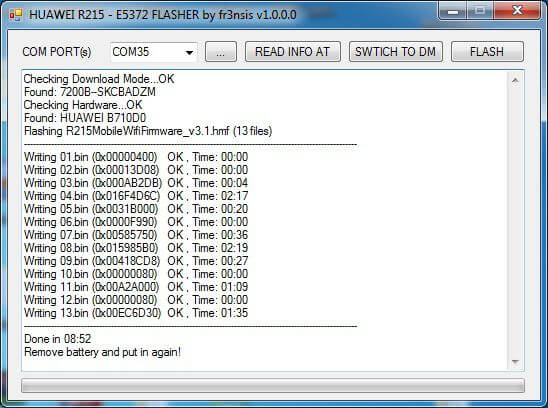 Recently, Andreas Douros has tried to change the firmware of Vodafone R215 with Huawei E5372, and his device was bricked. Basically, Vodafone R215 keeps restarting again and again after flashing the firmware.
Recently, Andreas Douros has tried to change the firmware of Vodafone R215 with Huawei E5372, and his device was bricked. Basically, Vodafone R215 keeps restarting again and again after flashing the firmware.
If you are also facing the same problem, this article will help you repair your Vodafone R215 / Huawei E5372 router.
How to Repair Bricked Vodafone R215 / Huawei E5372?
1. Remove the battery from the device and put it again.
2. Push the menu button and then the power button simultaneously.
3. You will see the Huawei / Vodafone logo and some words like “Force download” for just one second!
4. Quickly release both buttons and push the menu button again while the words “Force download” appear on the screen.
5. If you are failed to doing so, then repeat the procedure.
6. If it works, you’ll see a big arrow sign on your display and the words like “Don’t remove power” or something like that.
7. Now, you can start flashing with the correct firmware
you can try these:
Vodafone R215 Mobile Wifi Firmware Update (Vodafone Australia E5372) / R215MobileWifiFirmware_v3.1
Vodafone R215 Mobile Wifi Firmware v3.0
or any other firmware from these links.
Another Solution:
1. Download Huawei R215 – E5372 Flasher Tool and leave it running on PC.
2. Connect Vodafone R215 / Huawei E5372 to PC using its USB cable.
3. Remove the battery and install the battery.
4. Switch it ON.
5. Press (…) in front of COM PORT(s).
6. Freeware tool will detect the COM port.
7. Click “rear info at.”
8. It will display the information about your connected device.
9. Click “Switch to DM.” It will switch the device to download mode.
10. Click “Flash.”
11. Choose the firmware / WebUI from your PC, and it will start the flashing Vodafone R215 / Huawei E5372 again.
Note: During the flashing of Vodafone R215 / Huawei E5372, it may ask you for a password. Generate the firmware or flash code using the universal master tool.
That’s all. Big thanks to Andreas Douros, who has tested and suggested the solution.


