Various users emailed Huawei that, the Huawei Data card showing an error message – “Device has been disconnected and is unavailable.” However, at the same place, the same SIM card showing the network on phones.
Huawei says the error “Device has been disconnected and is unavailable” is due to Microsoft’s recent patch updates for windows. Any user who has downloaded these updates, the data card stops working and shows error “Device has been disconnected and is unavailable”.
After scrutinizing the error, the manufacturer found that ‘In all cases, data card working fine with other laptops except fault reported customer laptops.’ In most cases, the dongle getting a port in the device manager, and the device manager shows… as another device.
After several checks the Huawei found, some media files/programs stop our data card from working for an internet connection. Some files of these programs able to make modem as other device with yellow mark in device manager, due to driver conflicts.
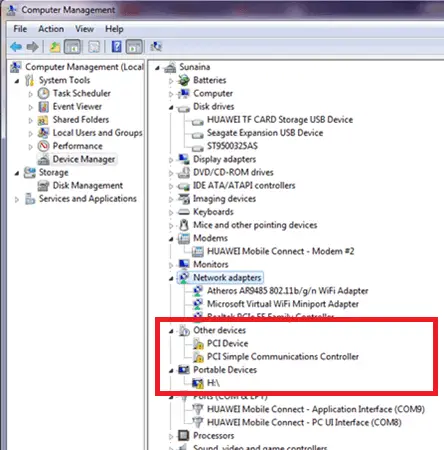
Huawei also mentioned some of the applications and his publishers that is conflicting with Huawei data-card :
| iLivid | Bandoo Media Inc |
| Movies Toolbar for…. | IAC Search and Media |
| Movies Toolbar for…. | ANC LLC |
| Movies Toolbar for…. | |
| Music Toolbar for…. | |
| Ask Toolbar | ANC LLC |
| Settings Manager | Aztec Media Inc |
| Linkey | Aztec Media Inc |
The above-mentioned programs are actually bloatware and no significance for the operating system. These apps either come with any freeware or download the music or videos on your computer or laptop. Just ban or remove this program, as the Chinese government banned Windows 8 Operating System in official uses. These unnecessary apps generally sit in your browser’s taskbar and keep stealing cookies.
To get rid of Huawei data card error message – ‘Device has been disconnected and is unavailable’, you need to remove this bloatware. Go to My computer >> control panel >> add remove program>>program and features, select the application that is creating the problems, right-click on it, select uninstall.
It is also advised that delete all Dial-Up connection from your PC. Since, Huawei modems comes with its own dialer software, there is no need for a manual Dial-Up connection.
Still, you cannot get rid of “Device has been disconnected and is unavailable” error message, then Google for registry repair tool and fix the PC. Still, the problem could not be solved, then proceed with Windows formatting, Hard Luck.



