Unlocking of Huawei mobile wifi E5372 Smart Philippines, Huawei E5372 Saudi Arabia Zain, and Huawei E5372 Switzerland, Sunrise WiFi routers, are possible procedures are mentioned in separate posts. After a long time, I can now provide the unlock code of the Huawei E5372 WiFi MiFi router of all network providers.
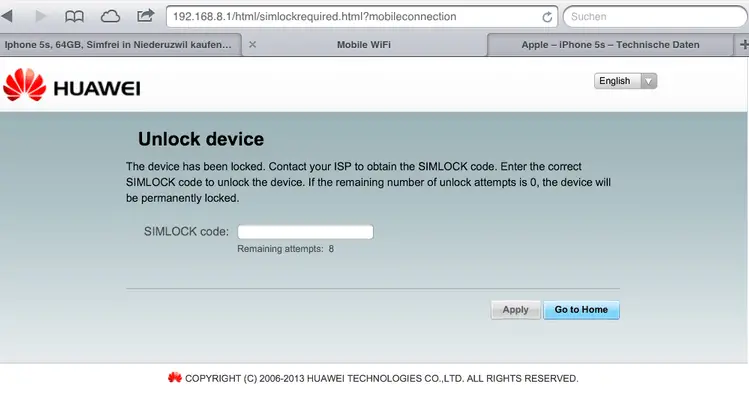
Some known Huawei E5372 models from different countries, for which I can provide the unlock code:
- France Bouygues
- Philippines Empyrean
- Portugal Optimus
- Russia Megafon
- Saudi Arabia Zain
- Switzerland Sunrise
- Finland DNA
- France Bouygues
- France Bytel
- Germany
- Ghana Surfline (Note: It comes with firmware version 21.270.13.00.1209 and WebUI 15.100.10.00.1209. After unlocking, other SIM does not get connected to the internet. So you have to update the device with firmware e5372ts-601Update_21.270.09.00.00 to make it working with another SIM card).
- Kazakhstan Altel
- Kuwait Zain
- Philippines SMART
- Poland Polkomtel
- Russia MTS
- Russian Megafon
- Switzerland Orange
- Nigeria Spectranet
- Saudi Arabia STC
- Australia Telstra
- Europe
- France ByTel
Some know Huawei E5372 models:
- E5372s-32
- E5372s-601
- E5372Ts-601
How long we need to wait for a Huawei unlock code?
The approximate delivery time for a Huawei unlock code is 10 minutes to 8 hrs.
The average response time for a Huawei unlock code is 30 minutes (based on the last 100 orders).
How to Unlock Huawei E5372 WiFi MiFi Mobile Router?
1. Make sure your Huawei E5372 WiFi MiFi Router is fully charged.
2. Insert a non-acceptable Network sim on your Huawei E5372 WiFi MiFi router device (You have to use another network provider sim, which is currently locked to).
3. After changing another network provider’s sim card on your Huawei WiFi / MiFi, switch ON the device. It will display “Invalid SIM” because you have used another network provider’s sim.
4. Now, establish a WiFi connection to the Huawei E5372 WiFi MiFi router with your PC / IPAD / iPhone / Android device.
5. Connect the Huawei E5372 WiFi MiFi router with the PC and browse for 192.168.8.1 or log-in to your device’s dashboard. Go to Advanced Settings – SIM Settings – Unlock Device – Enter Unlock Code – Click on Apply.
or,
Open the Settings – Dial-up – Unlock SIM card – Enter 8 digits unlock code in your Huawei E5372 WiFi MiFi Router. Click OK, and the device will reboot to display the new network.
Now your Huawei E5372 WiFi MiFi router is unlocked forever.
Note: Don’t try to insert any free or wrong codes into your Huawei E5372 WiFi MiFi router; otherwise, it will be locked permanently.
It is worth to know that Vodafone R215 is also actually E5372 and can also be unlocked. Before making payment, check out the procedure, and if everything is fine, then only make a payment because some network provider may have blocked the unlocking counters.

![100% Working Unlocking of Tre Italy Huawei E8378Ws-210 [Firmware 21.323.04.01.12]](https://routerunlock.com/wp-content/uploads/2019/03/Tre-Italy-Huawei-E8378Ws-210-218x150.jpg)


