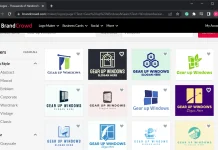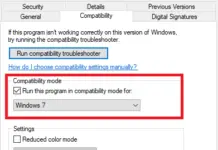Glary Utilities is one of the best all-in-one windows software available for free and can be used for personal purposes. It has a clean and comfortable user-interface that includes a 1-click clean-up button. Currently, version 5.53 is available for download, which is approx—16 MB in size.
Apart from the clean and comfortable user interface, Glary Utilities offers various modules that promise to keep your Windows PC running in top condition.
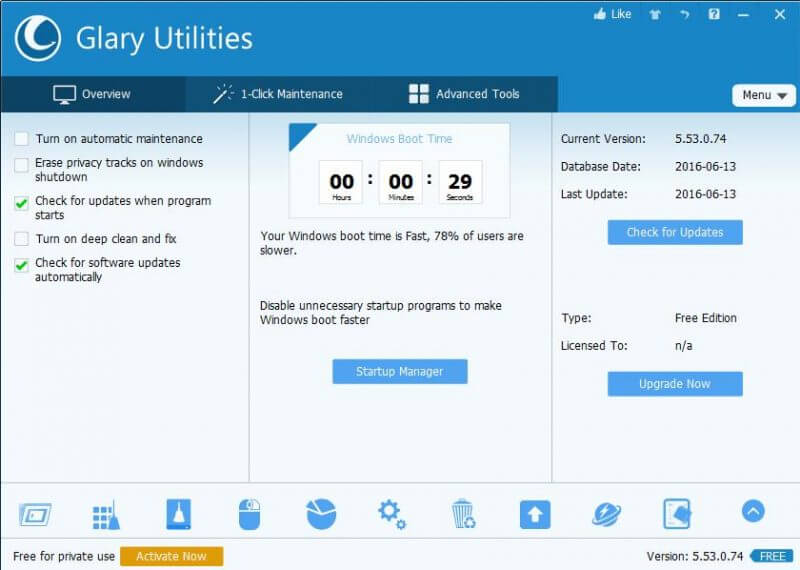
After installing, when you will run this freeware tool, you will land on the Overview tab, where you will get options to “Turn on automatic maintenance,” “Erase privacy tracks on Windows shutdown,” “Check for updates when the program starts,” “Turn on deep clean and fix,” and “Check for software updates automatically.” From the middle pane, it will inform you about “Windows boot time,” and also, you can go through “Startup Manager.” From the right pane, you can see the software version and even offers to upgrade to Pro.
Startup Manager

Under “Startup Manager,” you will see different tabs like “Startup Programs,” “Scheduled Tasks,” “Plug-ins,” “Application Services,” and “Windows Services.” If you find and services or programs starting with Windows are unnecessary, you can disable them.
1-Click Maintenance
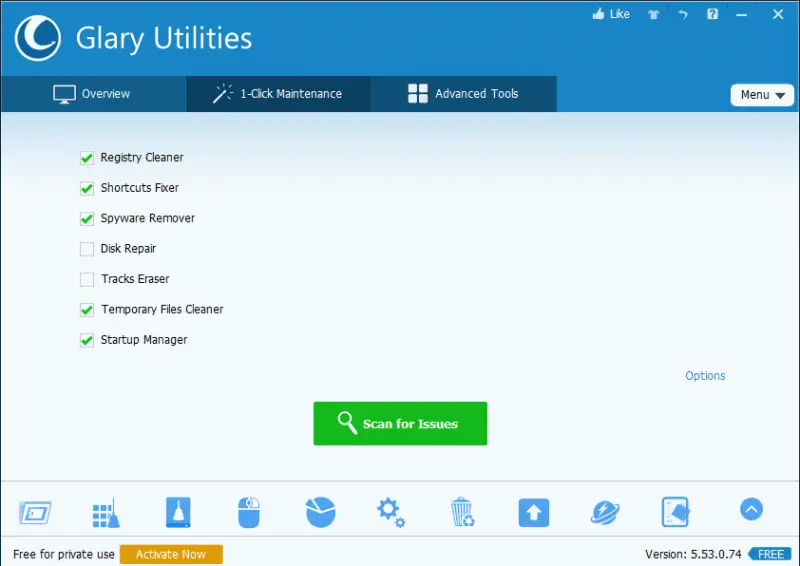
Under “1-Click Maintenance”; ‘Registry Cleaner,’ ‘Shortcuts Fixer,’ ‘Spyware Remover,’ ‘Temporary Files Cleaner’ and ‘Startup Manager’ are enabled by default. You can also check options ‘Disk Repair’ and ‘Tracks Eraser.’
At the bottom, every module is available separately: Startup Manager, Registry Repair, Disk Cleanup, Context Menu Manager, Disk Space Analyser, Process Manager, Uninstall Manager, Software Upgrade, Browser Assistant, Tracks Eraser, Malware Remover, Driver Manager, Shortcut Fixer, Duplicates Files Finder, Empty Files Finder, Quick Search, File Undelete, File Splitter, Check Disk, Disk Defrag, File Encrypter, File Shredder, System Information, Undo Changes, Memory Optimizer, and Registry Defrag.
Registry Repair

It will scan and repair your registry files. Auslogics Registry Cleaner is another trusted application to clean and repair the registry. Another way to boost your computer by compressing the registry files can be done through Registry Compressor.
Disk Cleanup

Disk CleanUp module cleans temporary files, thumbnail cache, memory dump files, error report files, system log, remote desktop cache, recycling bin, start menu invalid shortcuts, and desktop invalid shortcuts, IIS log, old prefetch data, font cache, downloaded programs, windows updates, etc. CCleaner is the most popular software to clean the disk.
Context Menu Manager
You can remove the right-click context menu items using Context Menu Manager.
Disk Space Analyser

With this tool, you can analyze how your disk space has been utilized.
Process Manager
It monitors programs that run on your PC and stop spyware and Trojans.
Uninstall Manager
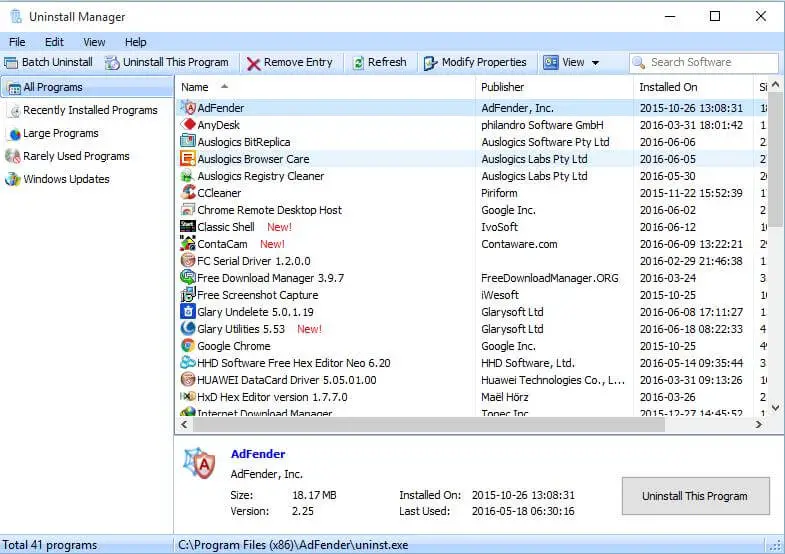
This tool will help you completely uninstall programs that are no longer required. You can identify recently installed programs, windows updates, large programs, and rarely used programs from the left side menu.
Browser Assistant

Browser Assistant is one of the best features under Glary Utilities, which keeps track of Internet Explorer, Mozilla Firefox, and Google Chrome browsers for unauthorized changes.
Tracks Eraser
Tracks Eraser is used to erase all the traces, way, and evidence in Windows, Browsers, Plug-ins, and more. It auto-detects the installed applications and offers you erasing options for those applications only.
Malware Remover
It scans the hijacked registry files and restores them.
Driver Manager
It allows you to back-up and restores the drivers which are installed on your PC. Double Driver and Snappy Driver Installer do a similar job.
Shortcut Fixer
Scans and fixes the broken shortcut.
Duplicates Files Finder
It scans your PC for duplicate files and lets you fix them.
Empty Files Finder
Scans your computer for empty files and delete them.
Check Disk
Check Disk scans the hard disk for bad sectors and attempts to repair. It also automatically fixes file system errors.
Disk Defrag
Disk Defrag, analyze, and defrag the hard disk to boot up the computer. Windows OS ships with a built-in defragmentation tool; however, Auslogics Disk Defrag does the work faster.
File Encrypter
File Encrypter allows you to encrypt or decrypt the files and also lets you password protect.
File Shredder
File Shredder deletes your files securely so that they can not be recovered from any software. It also wipes free space on your hard disk.
System Information
System Information tool provides detailed information about your operating system and hardware parts.
Memory Optimizer
Memory Optimizer lets you optimize the RAM by closing the unnecessary background apps.
Registry Defrag
Registry Defrag is another tool that you will love. Unlike the cleaning registry files, it defrags and re-arranges the Registry of your Windows PC.
Glary Utilities is compatible with Windows XP, Vista, and Win 7 / 8 / 10. The performance is quite good, and we must use it. You can download Glary Utilities from here.