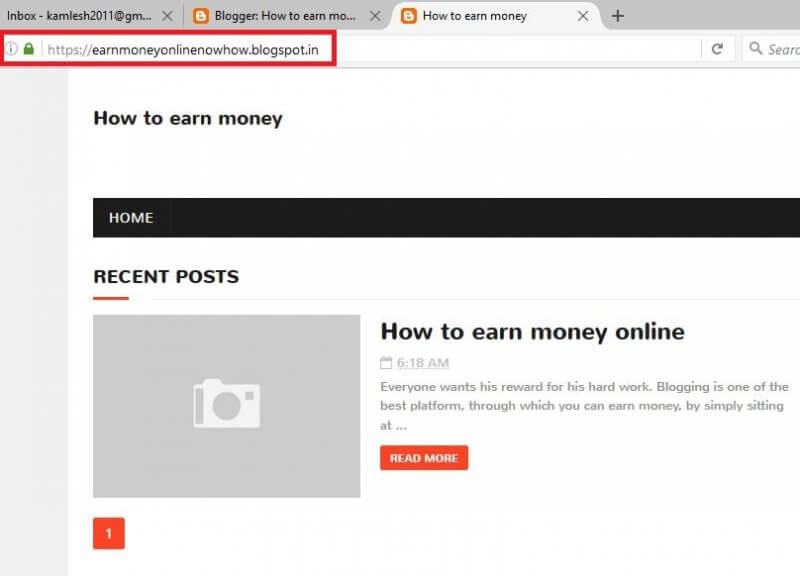You can start blogging for free on Blogger.com, change the default theme any time, or install a third-party template. Now, BlogSpot also supports HTTPS protocol for security. HTTPS is now a web-standard, and one should follow. HTTPS is great for data security as it encrypts the data transferred between users and the website. It always protects from common hacking practices such as data sniffing and man-in-the-middle-attack.
How to make your BlogSpot Blog HTTPS enabled?
Since Google-hosted blogger is free of cost and can be used for personal or commercial purposes, Google also allows you to enable HTTPS for free.
1. Log in to the blogger account.
2. Click on the drop-down and select Settings.
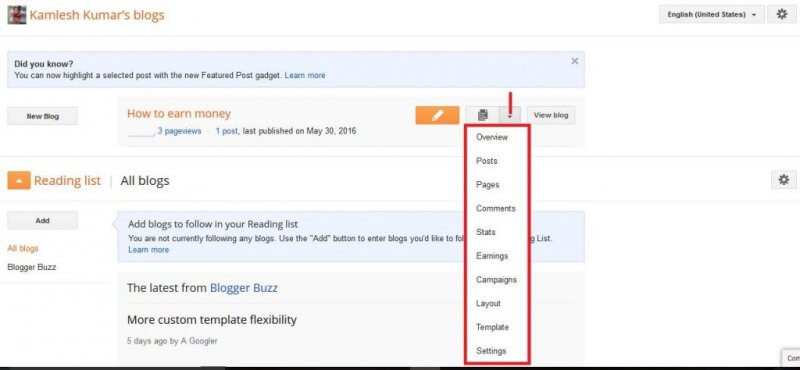 3. ‘Settings’ page will be opened.
3. ‘Settings’ page will be opened.
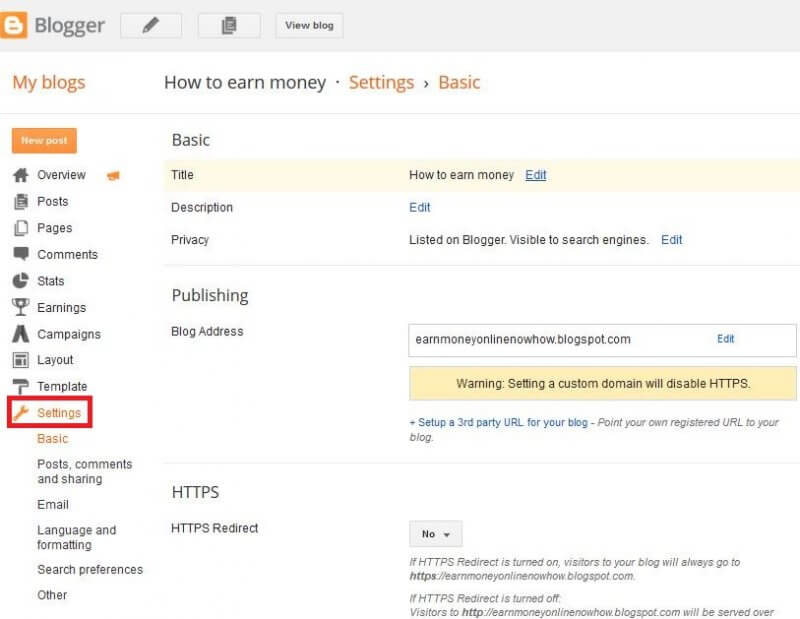 4. From the right side, next to HTTPS Redirect, change to Yes from No.
4. From the right side, next to HTTPS Redirect, change to Yes from No.
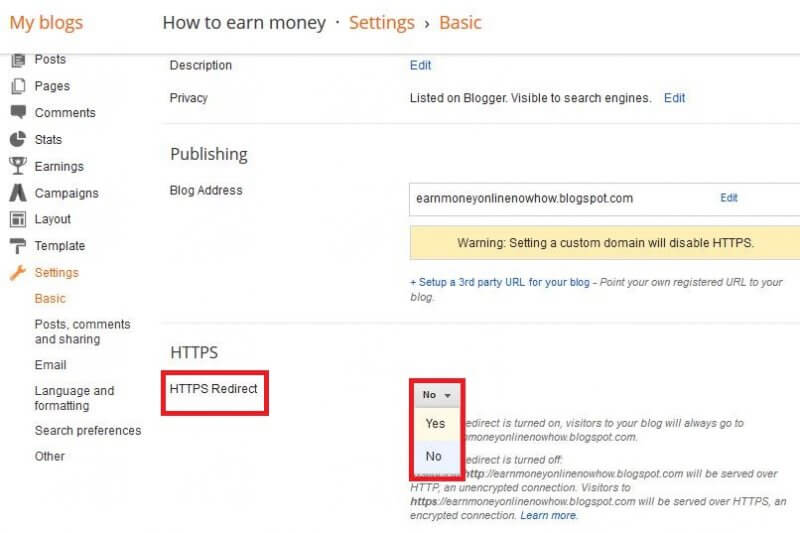 5. Now, browse your blog, it will be redirected to https, and you should see a green bar.
5. Now, browse your blog, it will be redirected to https, and you should see a green bar.