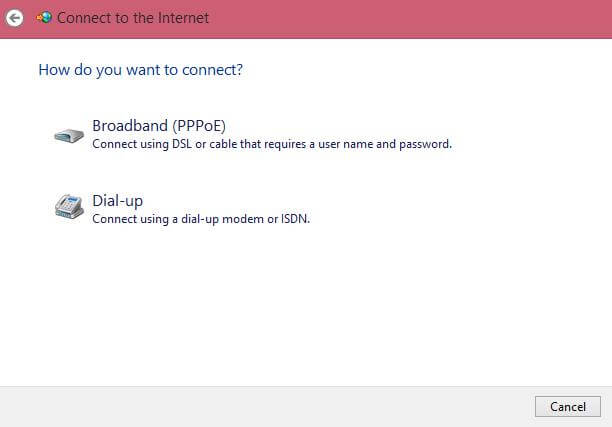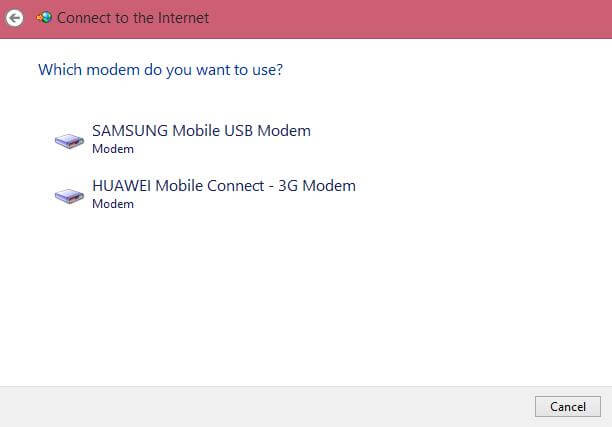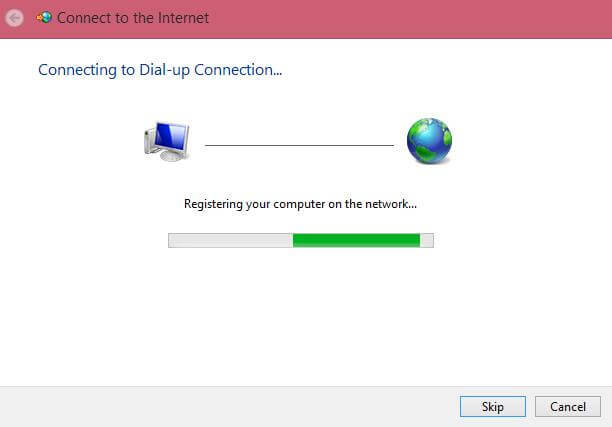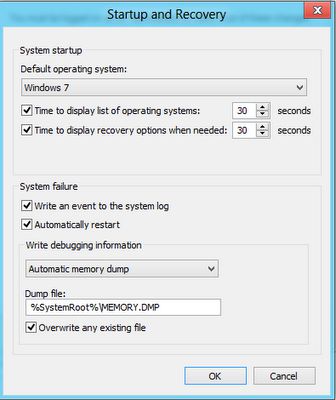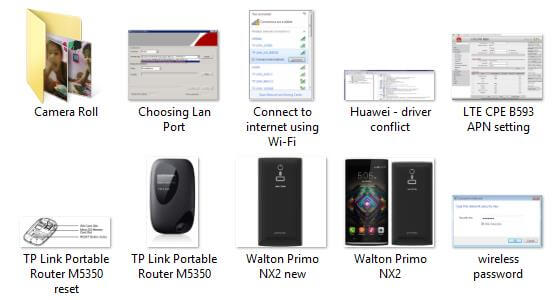Various users facing problems after unlocking their modems. After unlocking the device, the data-card does not create a new profile and cannot connect to the internet without creating the correct profile.
What is the solution, If your dongle also does not allow you to create the profile?
There are two methods: either change the dashboard with another that allows creating the profile. Another method is, you can create a Dial-Up connection.
Finding the unlocked dashboard is very difficult since, in the market, various types of devices are available, and one is not compatible with another one. So, better to go for a Dial-Up connection. It is easy, and there is no need to use third-party apps.
How to create a dial-up connection?
- Make sure drivers are properly installed on the PC.
- Uninstall the default software of the modem and install only drivers for your data-card.
- If it is not possible, then install both software with drivers and then delete the software/dashboard manually from program files. (Usually, you can get it through C:\Program Files\……..)
- If it is also not possible, then delete the only .exe file from program files, which runs after putting the modem into the PC.
- Now, your PC drivers are installed properly, but you will not connect to the internet since you don’t have any software to connect to the internet.
Tricks start from here
1. Plug the device into the PC.
2. Right-click on Network / My Network places from the desktop and go to the properties.
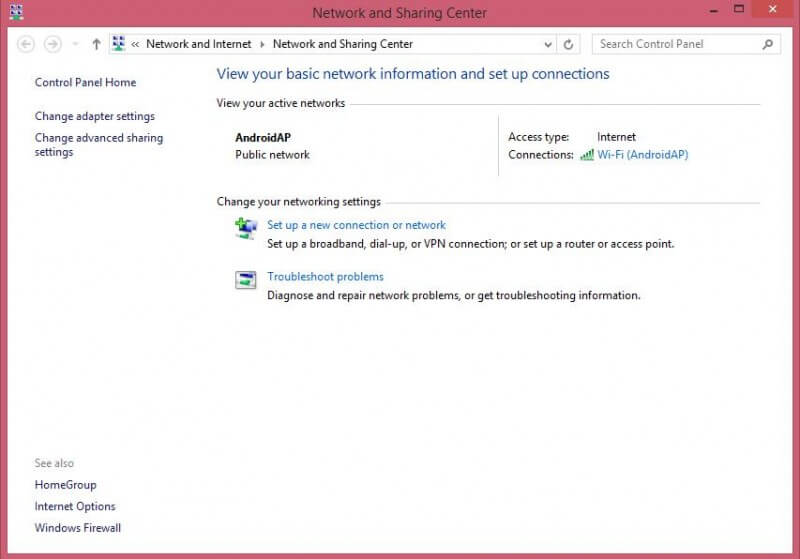 3. Click on Set up a new connection or network.
3. Click on Set up a new connection or network.
5. Here, you will see the list of modems.
6. Choose a proper data-card, through which you want to connect to the internet.
7. Use the Dial-up phone number as *99# and leave other fields blank.
8. Clock on connect.
9. Now, you will get the screen “Registering your computer on the network.”
10. Now, you have successfully connected to the internet.
If you get an error in connecting to the internet, then you need to configure the APN.
1. To configure APN, open Control Panel, and go to “Hardware and Sound” – “Devices and Printers.”
2. Here, you will get a list of devices. In my case, I will choose Huawei.
 3. Right-click on the device, which you want to configure and select “Modem Settings.”
3. Right-click on the device, which you want to configure and select “Modem Settings.”
4. Proceed up to the Phone and Modem window by putting any dummy figure. Now, go to the Modems tab.
5. If the modem is already attached, it will show the COM port number from Attached To.
6. Double click on the port, and it will open the properties window will be opened.
7. Click on the “Advanced” tab.
8. In Extra initialization commands, write as :
AT+CGDCONT=1,”IP”,”APNstring”
Here, replace APNstring with your carrier APN. Click on OK and enjoy the internet without the software of the modem.
Note: If you are running Windows Vista or above, then disable the UAC and then proceed with the steps.