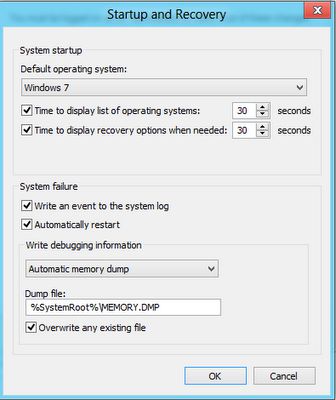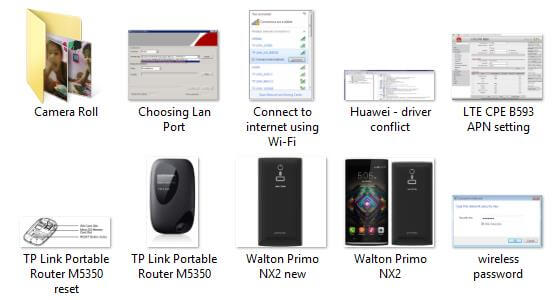You may already know that when a new operating system installs on your computer, it overwrites the previous operating system boot file. Whatever the operating system will be installed later in your computer by default, that will be your default operating system. When you start your computer, then you will get your latest operating system as first boot.
If you have installed Windows 7 and Windows 8 both on your computer, then when you start your computer, then by default, it takes up to Windows 8 login screen; what you will do if you want to make Windows 7 your default operating system in dual booting with Windows 8.
Steps to make Windows 7 the default operating system :
- Log in to your Windows 7 or Windows 8 operating system. Now right-click on the Computer icon and select properties, and it will open the System window. (I am showing through Windows 8)
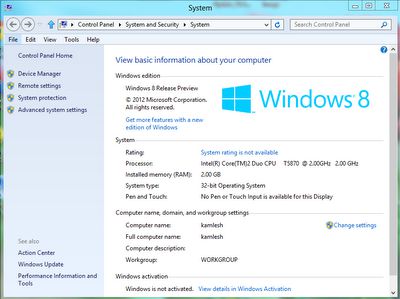 2. Click on “Advanced system settings” from the left side, and it will open the System Properties window.
2. Click on “Advanced system settings” from the left side, and it will open the System Properties window.
 3. Herein Advanced tab click on Settings… below Startup and Recovery, and it will open Startup and Recovery window.
3. Herein Advanced tab click on Settings… below Startup and Recovery, and it will open Startup and Recovery window.
 4. Here, you will find “Windows 8″ as the default operating system. Click on Windows 8, and you will get here two options Windows 8 and Windows 7. Click on Windows 7.
4. Here, you will find “Windows 8″ as the default operating system. Click on Windows 8, and you will get here two options Windows 8 and Windows 7. Click on Windows 7.
Now click “OK,” and you have done it. Now, whenever you start your computer, Windows 7 will be your default operating. You can make Windows 8 as default operating system this way also.
Additional Tips: Here, you can see “Time to display the list of operating systems:” It is the waiting time when you will start your computer from choosing your operating system. If you do not choose up to 30 seconds, then it will boot into Windows 7 automatically. You can change the waiting time to your own.
Note: If you make Windows 7 as default operating system after Login into Windows 8, then when you will start your computer, it will take you up to the boot screen of Windows 8, and from there, it will be restart automatically, and it will take you up to the Windows 7 Login Screen. Hence, it will take more time to start Windows 8. Hence, better to make Windows 7 the default operating system through Windows 7 only.
In any question, then feel free to ask via comment.