Vodafone R215 has been recently launched in various countries, which is actually Huawei E5372. Vodafone R215 can also be unlocked with the help of an unlock code. Various people searched for a firmware update of Vodafone R215 (Huawei E5372) for a long time. Today, I have got the firmware update of the Vodafone R215 Australian Mobile Wi-Fi router, which download link has been provided at the end of the article. After the update of the firmware of Vodafone R215, your R215 device will be updated to V3.1.
How to Update the Firmware of Vodafone R215 4G Mobile Wi-Fi Router?
1. Proceed to the download link of the Firmware update of Huawei R215 at the end of the article.
2. Download the R215 firmware and keep it on the desktop of your PC.
3. Plug your R215 using a USB cable to Windows XP / Vista / win 7 Operating System.
4. Install the R215 software first, which is indicated and provided by the device.
5. Once drivers are installed – open the ‘Computer Management’ window, and select ‘Device Manager’ to check the ports – you should see the ‘Vodafone Mobile Broadband Diagnostics Port.’
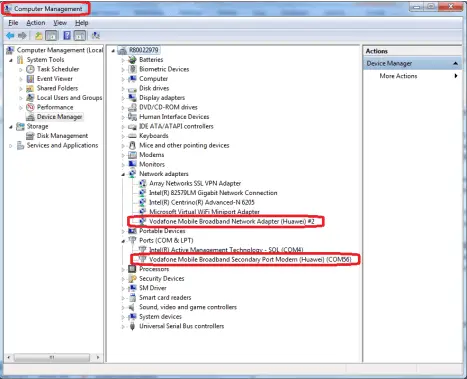
6. Run the downloaded file – ‘R215 MobileWifi Firmware v3.1.exe’. A flash updater window would pop up (Image below) – click Next.

7. Click ‘Start’ to proceed with the firmware update of R215.

8. Now firmware update is started, make don’t shut down or restart your PC.
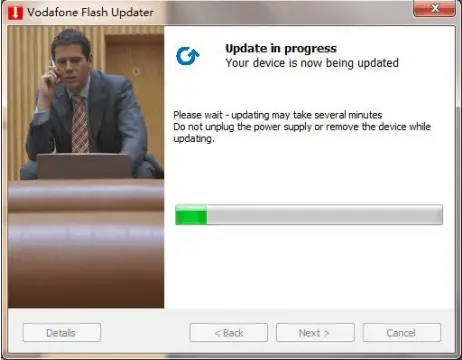
9. After successful completion, should display ‘Update complete’ as in the below image.

10. Now, restore the default settings; it is mandatory.
11. Open WebUI and log in.
12. Go to Help – Device Controls – Restore Default Settings and press “Confirm” to restore.
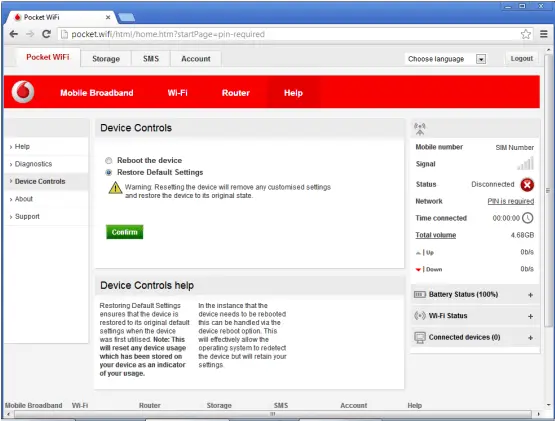
13. Now go to the homepage and log in. Select “Help –>” Diagnostics,” and the device version should display 3.1.
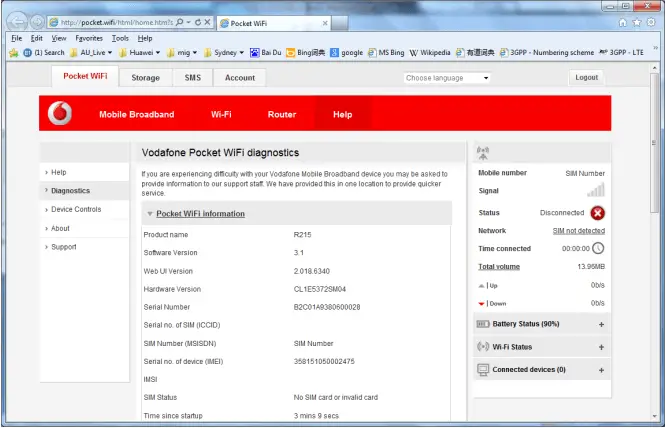
14. Now, your device firmware is updated successfully. Enjoy
Users who want to obliterate Vodafone branding can update the firmware with Huawei E5372.
Like my article, then don’t forget to share with Google + or Facebook to help me.
Download Vodafone R215 Mobile Wifi Firmware Update (Vodafone Australia E5372)



