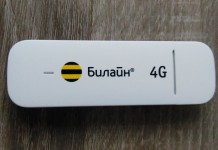Telus carrier of Canada has launched Huawei E372 dongle. It comes with customized firmware, and it cannot be unlocked with only a SIM lock code. It needs to be flashed the modem before unlocking it.
Requirements to Unlock Telus E372 Dongle
1. Download firmware E372 Update 11.203.13.00.00.

How to Unlock Telus Huawei E372 Modem?
1. Note down the IMEI of the device.
2. Run the universal master code tool.
3. Go to the Huawei tab and generate the flash code for your IMEI.
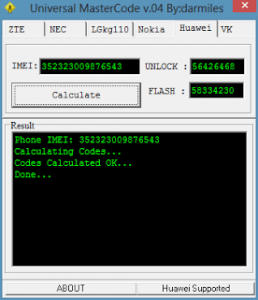 4. Now run the firmware version 11.203.13.00.00 of E372.
4. Now run the firmware version 11.203.13.00.00 of E372.
5. It will ask you for a password.
6. Input the firmware code and proceed further.
7. Wait till firmware finish.
8. Now, change the default SIM card with any other network provider.
9. Connect to PC.
10. Run the Cardlock unlock tool.
11. Detect the device under it.
12. When it will show the IMEI of your device, enter the 8-digit unlock code in the text box.
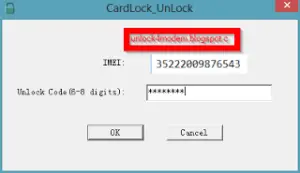
13. Click, “OK.”
14. Once the correct code is entered, the device will be unlocked forever.
15. Now install the latest Huawei Mobile Partner on your Windows PC.
16. Create a new profile according to the new SIM card and connect to the internet.
Note:: Forgetting the correct unlock code of the E372 device, comment below the model, IMEI, and country. It will be updated within 8 hrs.