Airtel and Idea carriers of India have launched E5573 sub-model E5573cs-609, which can be unlocked using the boot shot method. This means these devices can be unlocked after unscrewing/ dismantling.
Now, the MTN network provider of Nigeria has also launched the E5573 sub-model E5573cs-322. It comes with firmware 21.318.03.01.200 and WebUI 17.100.15.03.200. Today, our team has successfully unlocked MTN E5573cs-322.
Unlocking MTN E5573cs is totally safe, and NV data will not be erased at all. Once the device is unlocked, you can use any network provider SIM cards.
Update: There is no need to open the screws of the unlocking of the Huawei E5573cs-322 (MTN Nigeria) router, which comes with firmware version 21.318.03.01.200. Now solution available, which will unlock it directly. Single computer unlimited unlocking license charge is only 105USD. Interested person can contact us. However, if you have a single device, that unlocking will be totally free.
How to Unlock Huawei E5573cs-322 (MTN Nigeria) Firmware 21.318.03.01.200?
1. Switch on the E5573cs-322 MiFi router and connect to your PC with a USB cable. Open My Computer > Virtual CD-ROM. Install on the PC. It will automatically open the default page of the router.
2. Disconnect the internet and close the WebUI of the device.
3. Download the E5573cs-609 USB loader file (done remotely by our team).
4. Dismantle/unscrew the device.
5. Let the battery inside the device and switch off the router.
6. Connect the USB cable to the router but not to the PC.

7. Touch and hold the boot pin and ground of the board from any metal/wire, as shown in the above picture.
8. On the other hand, insert a USB cable to another end of the PC.
9. It will produce a sound, and you will see something is installing on your device.
10. Remove the metal/wire from the board.
11. Now run Belong tool.
10. Install the latest “Huawei mobile partner“ on your computer.
11. Run Balong USB loader.
12. Click the “Detect” button. It will show COM Port with the “BOOT_3G” suffix.
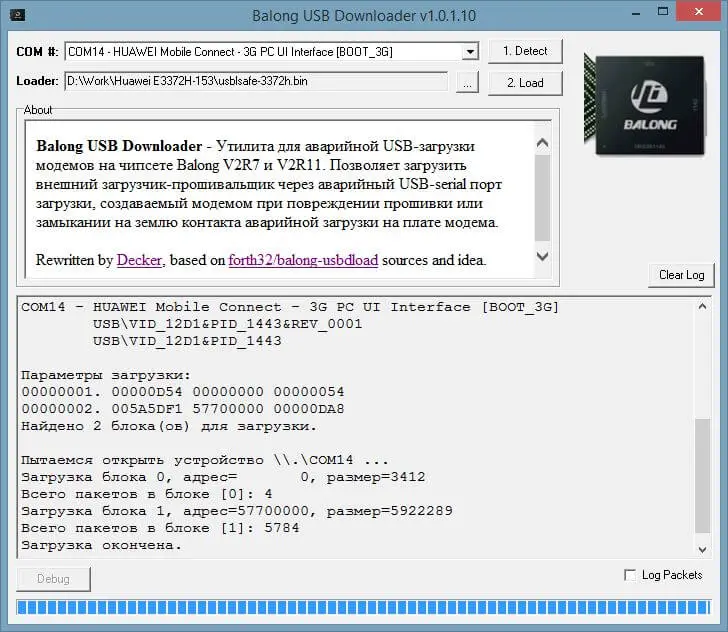
13. Locate the “Loader” file which you have got in the email.
14. Click on “Load.”
Note: You will see a progress bar as shown in the above image.
15. Once the progress bar reaches the end, you will notice something installing on your PC.
Note: You can check in COM ports; you will see two Huawei ports.
16. Close the USB Balong tool now.
17. Now run E5573cs-322 v21.318.99.03.00.
As above-mentioned too, there is no need to open the screws of the Huawei E5573cs-322 (MTN Nigeria), which comes with firmware version 21.318.03.01.200. You need to pay 6USD only. Once paid, I will contact you through email and will ask for the hardware id. Once we receive the hardware ID, the rest of the procedure will be emailed for unlocking. For unlocking of MTN E5573cs-322, Windows 7 PC is preferred.
Telkom Kenya has also launched Huawei E5573Cs-322, which comes with firmware 21.323.01.00.1454 and WebUI 17.100.18.00.1454. It can be unlocked with the above-mentioned boot-shot method. If anyone needs without boot shot file for business purposes, they can contact us.
Note: This unlocking is totally safe, and the NV-RAM will not be erased.
Note II: Unlimited unlocking licenses of Huawei E5573cs-322 and E5573cs-609 are also available for Rs. 5000 or 100USD. NV-RAM will be totally safe after unlocking the device.

![100% Working Unlocking of Tre Italy Huawei E8378Ws-210 [Firmware 21.323.04.01.12]](https://routerunlock.com/wp-content/uploads/2019/03/Tre-Italy-Huawei-E8378Ws-210-218x150.jpg)
