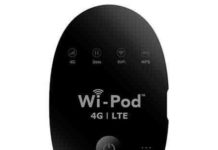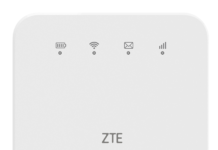ZTE MF700 is a 3G dongle and supports up to 14.4Mbps download link.
Features and Specs of ZTE MF700
The MF700 supports 3G HSDPA 14.4Mbps download speed, and the upload speed limit is 5.76Mbps. It is built with Qualcomm MDM6200 chipset. It features UMTS/HSPA+ 2100/1900/850/900MHz and EDGE/GPRS/GSM 850/900/1800/1900MHz operating frequency bands. It also has an external antenna interface.
Measuring 89.8 x 28.8 x 12.1mm, the ZTE MF700 comes with a MicroSD slot that can be upgraded with up to 32GB of storage. It can be operated on Windows 7, Windows XP, Windows Vista, Linux, and Mac OS.
ZTE MF700 by Country and Operator
| Afghanistan | Etisalat |
| Algeria | Mobilis |
| Bangladesh | Teletalk |
| Belarus | Life |
| Ecuador | Movistar |
| India | Airtel, ISW |
| Indonesia | MAB |
| Liberia | Cellcom |
| Malaysia | Maxis |
| Mongolia | G-Mobile |
| Philippines | Smart |
| Singapore | Prolink |
| Thailand | AIS |
| Tunisia | Rayencom |
| Vietnam | Viettel |
How long we need to wait for an unlock code of ZTE?
The approximate delivery time for an unlock code of ZTE starts from 1 hr to 24 hrs.
The average response time is 2 hrs (Based on last 100 orders).
How to Unlock ZTE MF700 Modem?
1. Change the default SIM card with any other network provider.
2. Connect to the PC USB port.
3. Let it install the required drivers and software.
4. Open the default software of the ZTE dongle.
5. It will ask you SIMlock / NCK code.
6. Enter the code which is provided by routerunlock.com and click OK.
Once the correct code is entered, your data card will be unlocked permanently.
7. Create a new profile and connect to the internet.
Note: Don’t enter any free or wrong codes into ZTE MF700. Otherwise, it will be locked permanently.