Those who edit documents a lot, especially while browsing the internet, aren’t easy to jump from the web browser to document. A cool program called Scaramouche Touch Editor will help while browsing the internet and editing the document simultaneously. It opens as a new tab in the browser, so switching between information and text editor isn’t much pain any longer.
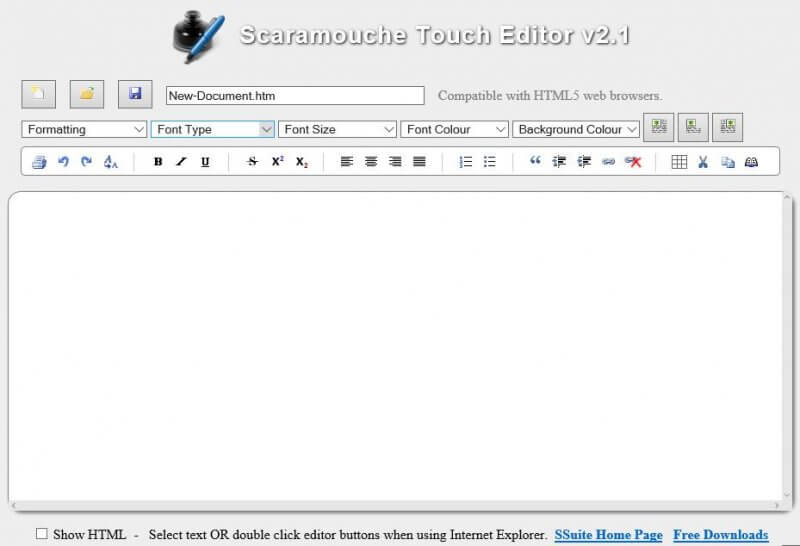
SSuite Scaramouche Touch Editor is a few KBs in size and takes less than a minute to download. It comes in a portable format, and without installing it, you can start using it with all major browsers, e.g., Chrome, Microsoft Edge, Opera, Mozilla Firefox, etc.
To get it up and to run, launch the file by double click on it, and a new tab will be opened in your web browser, and from there, you can edit. The user interface is easy to understand and comes packed with most features expected from a text editor.
It also comes with several new features that were not found in basic text editors. SSuite Scaramouche Touch is all about making life easier for editors on the web.
This web-based Editor only works with HTML5 compatible web browsers.
When it comes down to the user interface, it is elementary to understand.
Special features of Scaramouche Touch:
- Can insert the tables of any size.
- Undo and Redo are possible.
- Print out and print preview of the document is supported.
- Open, edit, and save any HTML document.
- It can be used to create web pages for websites.
- Resize the page area by dragging the bottom right corner.
- Insert images either by link or copy and paste.
- Create and insert link for dynamic online documents.
- View web page or HTML code with the click of a button.
- Compatible with touch screen devices.
- Open multiple instants of Scaramouche Touch in tab format.
- Drag and drop content directly from open web pages, e.g., text, images, or video, etc.
You can download SSuite Scaramouche Touch from here.



