There are numerous AT commands available for Huawei devices. In this post, we will use one freeware to send AT command on the Huawei USB modem.
What is Putty?
Putty is a free and open-source terminal emulator, serial console, and network file transfer application. It supports various network protocols, including SCP, SSH, Telnet, rlogin, and raw socket connection. It is also useful to send AT command through the device serial port.
A putty is a portable tool, and there is no need to install it on your computer. Download and run the application as Administrator to start sending AT commands.
How to Send AT Command in USB Modem using Putty?
1. Download Putty from here.
2. Right-click on the downloaded file and select Run as Administrator.
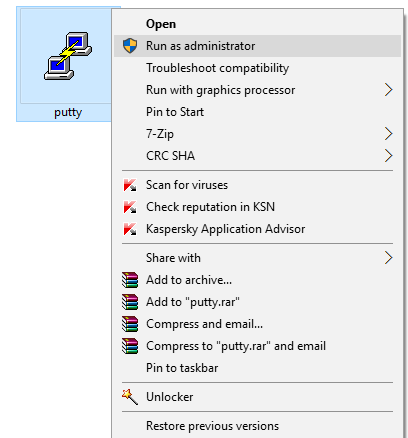 3. Input the password if the window prompt to do so.
3. Input the password if the window prompt to do so.
4. the Putty app will start running.
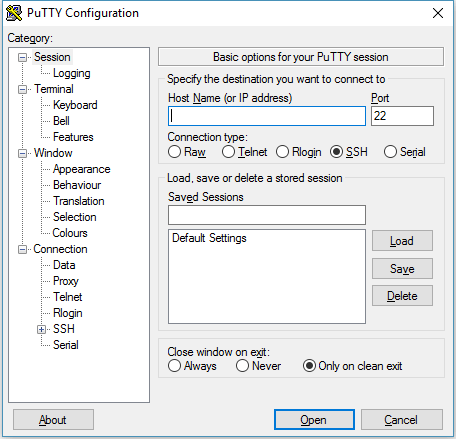 5. With the default configuration, it will not work on your modem COM port.
5. With the default configuration, it will not work on your modem COM port.
Click on the Terminal from the left-hand side menu.
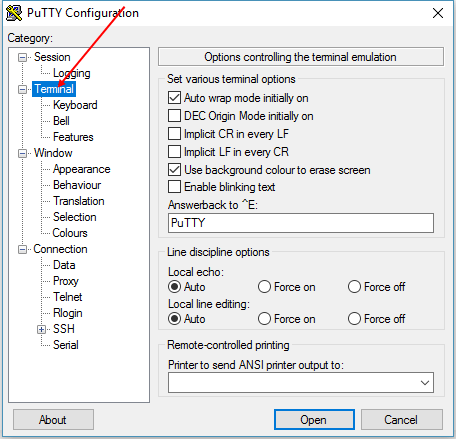 6. Line discipline options play an important role in communicating with the device. By default, Local echo and Local line editing settings are configured at Auto.
6. Line discipline options play an important role in communicating with the device. By default, Local echo and Local line editing settings are configured at Auto.
Change both radio buttons to “Force on.”
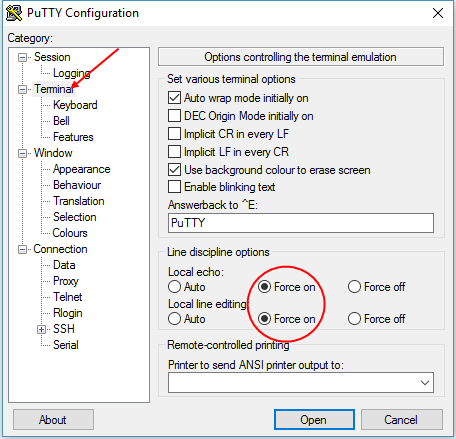 7. Leave running Putty and connect the USB modem to the PC.
7. Leave running Putty and connect the USB modem to the PC.
8. Once all the dongle software and drivers are properly installed, open the device manager by right-clicking on Start Button.
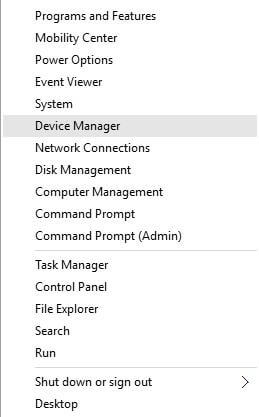 9. Expand the ports section of the device manager. You will see here two COM ports of Huawei since we have to use the Huawei E173 modem.
9. Expand the ports section of the device manager. You will see here two COM ports of Huawei since we have to use the Huawei E173 modem.
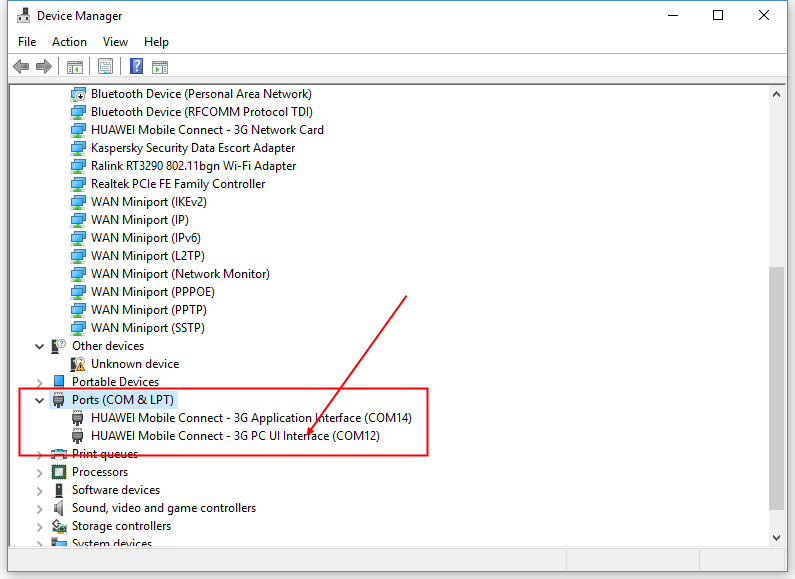 10. Note down the “3G PC UI Interface” COM port number. In my case, it is COM12. Close the device manager as it is no longer required.
10. Note down the “3G PC UI Interface” COM port number. In my case, it is COM12. Close the device manager as it is no longer required.
11. Now go to Putty, which is already running.
12. Click on the Session menu.
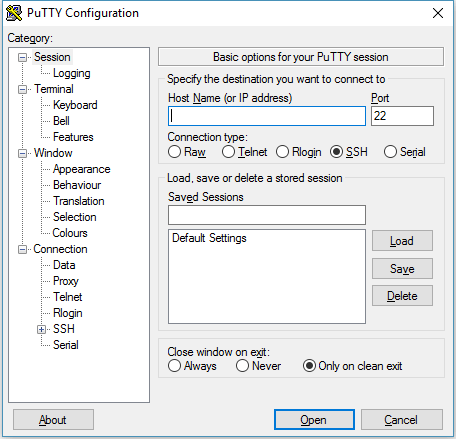 13. Click the Serial radio button.
13. Click the Serial radio button.
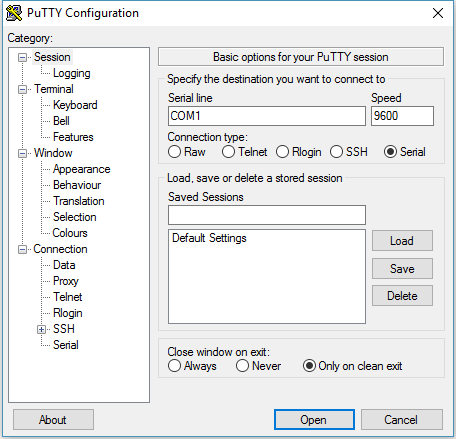 14. By default, it will select serial link COM1. Please change it too with your COM port, which you have noted down in Step 10.
14. By default, it will select serial link COM1. Please change it too with your COM port, which you have noted down in Step 10.
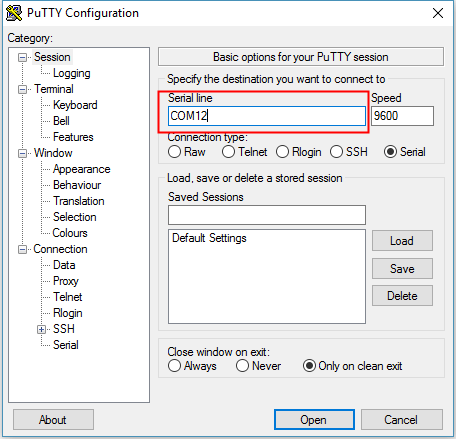 15. Click the Open button to communicate with the modem COM port.
15. Click the Open button to communicate with the modem COM port.
16. It will open a black window. On the left top corner of the Putty command prompt, you can see your COM ports, which means it is successfully connected and ready to accept the commands.
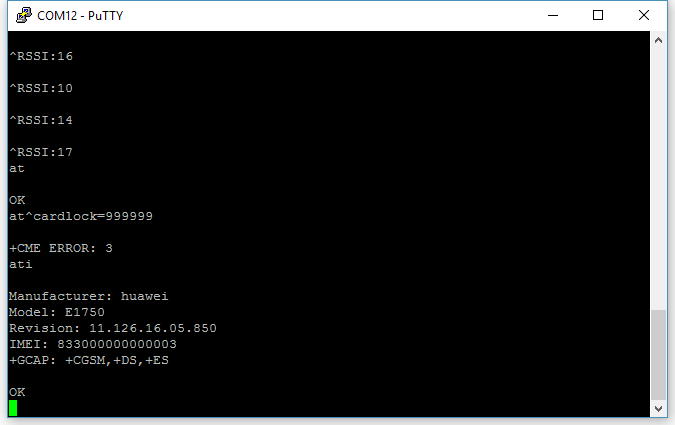 17. Type any command which you want to execute and click Enter from the keyboard.
17. Type any command which you want to execute and click Enter from the keyboard.
If you have a hilink USB modem, then you have first to switch it to normal mode by browsing:
http://192.168.1.1/html/switchProjectMode.html
The above-mentioned command will activate the serial port of your hilink modem. Once the serial mode is activated, you need to install Huawei mobile partner on your Windows computer.



