The Windows operating system comes with a built-in installer used for installing or uninstalling unnecessary software from the PC. One can also install or uninstall programs in Safe Mode in Windows 10 / 8 / 7 without the help of a third-party tool.
Any Uninstaller, Geek Uninstaller, Bulk Crap Uninstaller, and IObit Uninstaller are a few freeware apps that make the uninstalling process easy.
Wise Program Uninstaller is another free and simple program, which can uninstall unwanted software from your Windows PC. It comes with some extra features. It is also portable means there is no installation required. Just run the tool and start uninstalling the apps from your computer. It is spotless, and there is no crapware and toolbars inside this program.
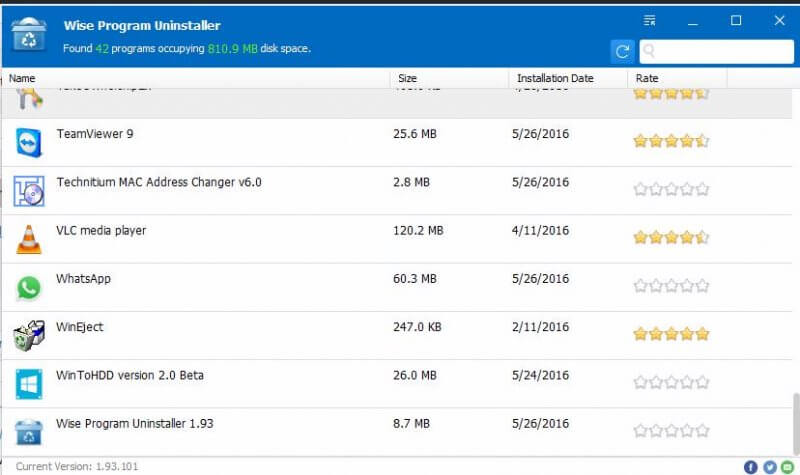
After installing this freeware, it will scan your computer and list all the installed software from your PC when you launch it. It shows the details like the size of the program, date of installation, and its ratings. It will also let you know the total number of apps installed on your PC and the total space occupied by them.
Unlike the ‘Add or Remove Programs’ feature of Windows, Wise Programs Uninstaller offers two different modes to uninstall an App – Safe Uninstall and Forced Uninstall.

Safe Uninstall is the recommended mode to uninstall any app through Wise Program Uninstaller, as it removes a program without putting your PC at risk. It goes through a set of processes and removes all the related files and folders.
On the other hand, the Forced Uninstall removes any software forcefully and may affect the related programs’ functionality. This method is only recommended when a certain stubborn program refuses to uninstall or giving errors.
Another option you can find here is to “Modify” a program. It is useful when you want to repair an installed program instead of removing it.
Overall, it is a nice piece of software to uninstall a program. There is no technical knowledge required to use this tool. It is free and comes with a user-friendly interface, which makes it suitable for new computer users. It is compatible with Windows XP, Vista, and Win7/8/10 (both 32-bit and 64-bit). You can download Wise Program Uninstaller from here.



