Recently, Huawei has launched the Huawei E5372 Mobile WiFi router in various countries, and I have successfully unlocked it. Now, Huawei has launched the E5786 Mobile WiFi router. Huawei E5786 supports the next-generation LTE Advanced CAT6 network. Its download speed is up to 300Mbps, and the upload speed limit is 50 Mbps.
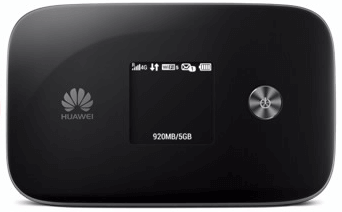
The dimension of the Huawei E5786 WiFi Router:
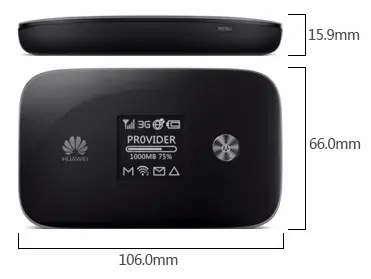
Width : 106.0mm
Height : 66.0mm
Depth: 15.9mm
Weight: About 155g ( With Battery )
Huawei E5786 Communication System :
- Inter-band CA : 1800 MHz(B3)+2600 MHz(B7), 1800MHz(B3)+800MHz(B20), 2600MHz(B7)+800MHz(B20)
- Intra-band CA: 2100MHz(B1)+2100MHz(B1),1800MHz(B3)+1800MHz(B3), 2600MHz(B7)+2600MHz(B7), 2600MHz(B38)+2600MHz(B38)
- FDD/TDD
- DC-HSPA+/HSPA+/HSPA/UMTS
- GSM/GPRS/EDGE
Speed of Huawei E5786 Mobile WiFi Router :
- FDD LTE CA(DL) data service of up to 300 Mbps
- TDD-LTE CA(DL) data service of up to 224 Mbps
- High-speed LTE FDD (DL) 150 Mbps
- High-speed DC-HSPA+ (DL) 43.2 Mbps
- High-speed HSPA+ (DL) 21.6 Mbps
- High-speed HSPA (HSUPA/HSDPA)/UMTS (DL) 14.4 Mbps
- HSUPA (UL) 5.76 Mbps
- UMTS (DL) 384 Kbps
Display of Huawei E5786 WiFi Device:
TFT-LCD
The battery capacity of the Huawei E5786 WiFi Mobile Router:
Capacity: 3000 mAh
Maximum working time: 10 hours (depending on the network)
Maximum standby time: 500 hours (depending on the network)
MicroSD card slot in Huawei E5786 WiFi Router:
Supported (Up to 32GB)
External Antenna Interface:
Supported
Wi-Fi Protocol :
IEEE 802.11a/b/g/n/ac
Wi-Fi Connection Number in Huawei E5786:
Up to 10 simultaneous users/devices
Supported Operation System by Huawei E5786 Mobile WiFi Router:
Supporting Windows XP SP3, Windows Vista SP1/SP2, Windows 7, Windows 8 (does not support Windows RT), Mac OS X 10.6, 10.7, and 10.8 with the latest upgrades
Unlocking solution of Huawei E5786 Mobile WiFi Router:
Change the SIM, connect to PC, log in to the device with admin, search the option for NCK / SIMLock, and enter the code.
Note: It is tested and unlock code working; interested users can place the order at the server.

![100% Working Unlocking of Tre Italy Huawei E8378Ws-210 [Firmware 21.323.04.01.12]](https://routerunlock.com/wp-content/uploads/2019/03/Tre-Italy-Huawei-E8378Ws-210-218x150.jpg)
