After the unlocking of customized Airtel’s Huawei E5573s-606, today we have got success in unlocking E5573s-320, which are available in the U.K., and E5573s-606, which are available in Australia by Optus. In the U.K., E5573s-320 comes by H3G carrier that carries firmware version 21.180.15.00.21. At the same time, Optus E5573s-606 comes with firmware version 21.200.11.02.74 and WebUI version 17.100.11.05.74.
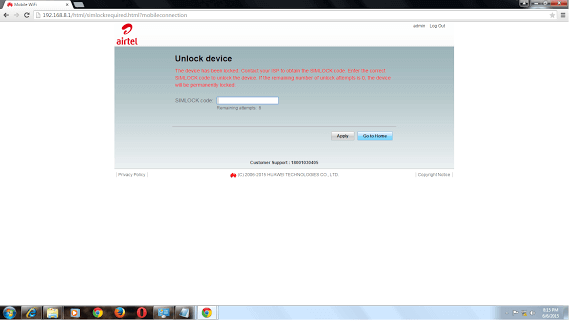 EE’s UK Huawei E5573 4G Mobile Wi-Fi price with plans:
EE’s UK Huawei E5573 4G Mobile Wi-Fi price with plans:
| 24-month contract | 2GB data | £9 per month | No upfront cost |
| 12-month contract | 2GB data | £10 per month | £19 upfront cost |
| 1-month contract | 2GB data | £10 per month | £39 upfront cost |
| 24-month contract | 5GB data | £14 per month | No upfront cost |
| 12-month contract | 5GB data | £15 per month | £19 upfront cost |
| 1-month contract | 5GB data | £15 per month | £39 upfront cost |
| 24-month contract | 15 GB data | £19 per month | No upfront cost |
| 12-month contract | 15 GB data | £20 per month | £19 upfront cost |
| 1-month contract | 15 GB data | £20 per month | £39 upfront cost |
| 24-month contract | 20 GB data | £22 per month | no upfront cost |
| 12-month contract | 20 GB data | £23 per month | £19 upfront cost |
| 1-month contract | 20 GB data | £23 per month | £39 upfront cost |
| Pay As You Go + 1 | 1GB data | For one month | £59.99 upfront cost |
| Pay As You Go + 3 | 3GB data | For one 3 months | £69.99 upfront cost |
| Pay As You Go + 12 | 12 GB data | For 12 months | £119.99 upfront cost |
The device is available in White variant color.
Purchase Link
You can also purchase it in Australia with a contract for just AU $69, locked to Optus carrier.
How to Unlock Huawei E5573s-320 router of EE (UK) or Optus (Australia) [FREE]?
Unlocking is not so simple, and you have to pass through the firmware change procedure, then after unlock, code can be generated.
Before proceeding with the firmware upgrade, download the following required files for E5573s-320:
1. Huawei_E5573s-606_Firmware_21.110.99.03.00_general and Huawei_E5573s-320_Firmware_21.180.17.00.00_general.7z from https://routerunlock.com/download-huaweis-e5336-e5573-and-b593-firmware-and-webui-free/
2. Huawei hi-link drivers from https://routerunlock.com/download-huawei-hilink-modem-drivers-free/
3. Firmware code you can generate from the Universal Master Code tool or comment with ‘model and IMEI.’
4. Latest Huawei Mobile partner.
How to Unlock Huawei E5573s-320 Router of EE (UK) or Optus (Australia) [FREE]?
1. Connect your Huawei E5573s-320 router to PC or laptop via USB cable.
2. Make sure that your router charges at least 50%.
3. Extract the zip file Huawei_E5573s-606_Firmware_21.110.99.03.00_general and run P711S-E5 update_21.110.99.03.00.exe.
4. It will ask for a password. Use firmware code as a password.
5. Input the correct firmware code and wait till the finishing process.
6. After successfully flashing the device, switch off the router or remove the battery and re-insert the battery in the device and turn it ON.
7. If it is not detected by PC due to driver problems, then update the drivers (You have already downloaded Huawei Hi-link drivers and Huawei mobile partner, install both in PC, drivers problem will be solved).
8. Now, download DC-Unlocker.
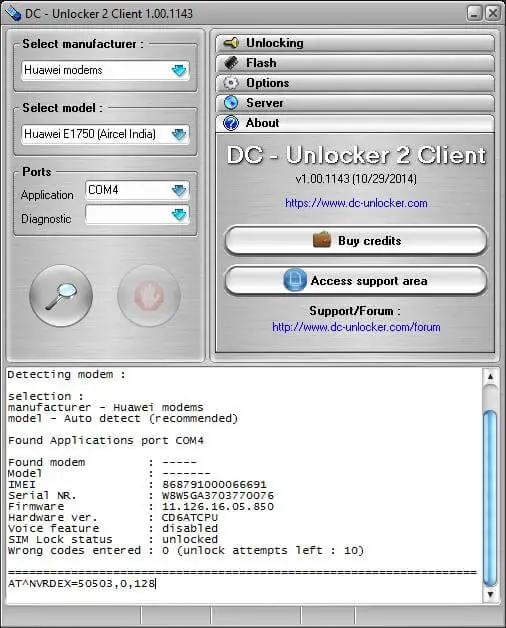
9. Detect the device under DC-Unlocker.
10. Go to the end of the result of E5573s-320.
11. Now type “AT^NVRDEX=50503,0,128” (without quotes), and press Enter from the keyboard.
12. Now, it will show NV codes in hash format. Copy all the details and comment along with model and IMEI. Once our team receives the correct details, it will be replied to with an unlock code.
13. Once you receive the unlocking code, extract the Huawei_E5573s-320_Firmware_21.180.17.00.00_general.7z file in a folder.
14. Run the firmware setup file again. During this period, it will not ask the password.
15. Wait till firmware successfully installs in the device.
16. You will notice that all lights are turned ON, including the battery light and network light.
17. Open web-browser (Internet Explorer) on PC and browse for 192.168.8.1.
18. Login to device router panel (username and password are admin).
19. Here, you will see, your device has 10 unlocking attempts left.
20. Enter the correct unlock password in a router, and your router will be unlocked.
Note: Don’t try to enter any wrong unlock code into your E5573s-320 MiFi Wi-Fi router; otherwise, it will be locked permanently. We are providing the unlock code free of cost.
Update: O2 U.K. provides an E5573 Huawei router (listed as Huawei 4G Pocket Hotspot) that comes with firmware version 21.200.11.07.405 (and 21.200.11.01.405) and WebUI 17.100.11.07.405. It can also be unlocked with the above-mentioned procedure. It is tested and working.
Update II: If your device is locked to O2 UK and asks for an unlock code after changing the SIM card, you can directly place an order.

![100% Working Unlocking of Tre Italy Huawei E8378Ws-210 [Firmware 21.323.04.01.12]](https://routerunlock.com/wp-content/uploads/2019/03/Tre-Italy-Huawei-E8378Ws-210-218x150.jpg)
