To share the internet from Doro 824 phones to another phone/computer, we need to set up a Wi-Fi hotspot. Sharing of the internet is almost similar in all smartphones. You can find the article to create hotspots in Vodafone Smart First, Sony Xperia Z Ultra, Alcatel, Sony Xperia 1, etc. Doro 824 has a different configuration, but after a few steps, you will be able to create a hotspot on your phone.
How to share the internet of Doro 824 with another phone/computer?
1. Select Menu.

2. Tap Settings.
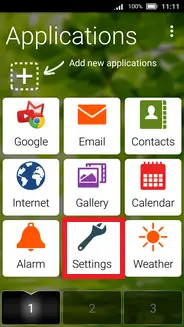
3. Under Settings, select Advanced Settings.
4. Under Advanced Settings, touch ….More.

5. Touch Tethering & portable hotspot.
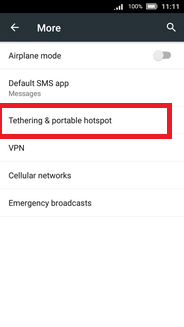 6. Touch Set up Wi-Fi hotspot.
6. Touch Set up Wi-Fi hotspot.

7. Now, you will find a window to enter the Network Name and Password. Edit and set up as you wish. These details will be used to share the internet on your phone.

8. Once Network Name and Password have been changed, touch Save to save to hotspot details.
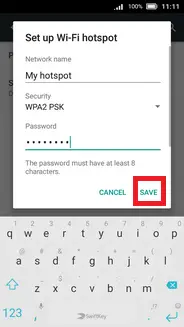
9. Once portable WiFi has been modified successfully, toggle on a Portable Wi-Fi hotspot.


Now your Doro 824 will start broadcasting the network name. You can connect to any WiFi-enabled devices to your phone with the password you have configured in the above step.



