To share the internet of Vodafone Smart First (VF695) with a phone or computer, one needs to set up a Wi-Fi hotspot. Internet/network can be shared of a smartphone using its inbuilt features portable hotspot.
How to share the Internet of Vodafone Smart First with a phone or computer?
1. Tap Apps from the home screen.

2. Tap Settings.
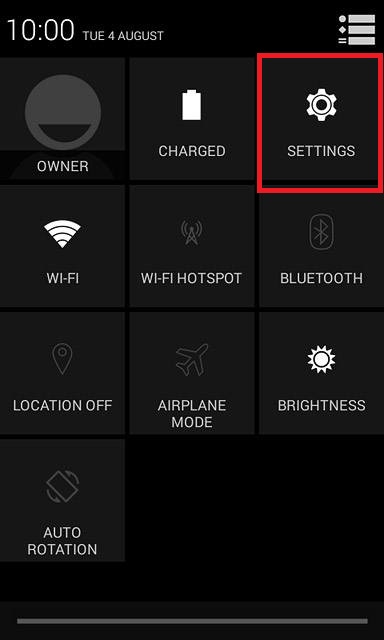
3. Tap More…
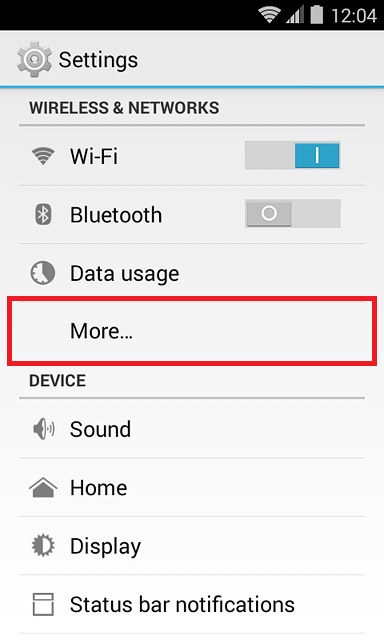
4. Tap Tethering & portable hotspot.
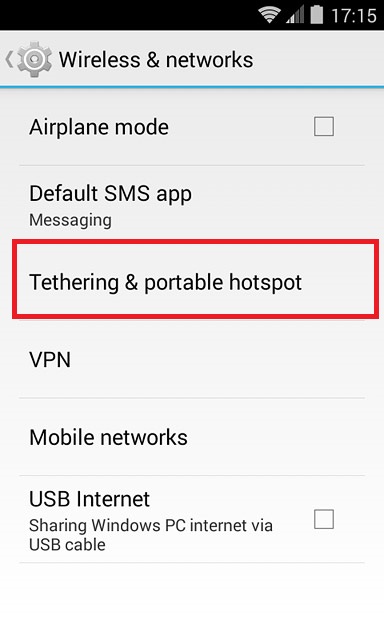
5. Tap Hotspot & tethering settings.
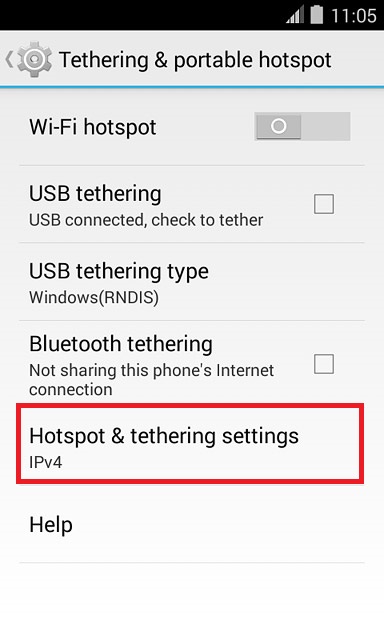
6. Touch Set up Wi-Fi hotspot.
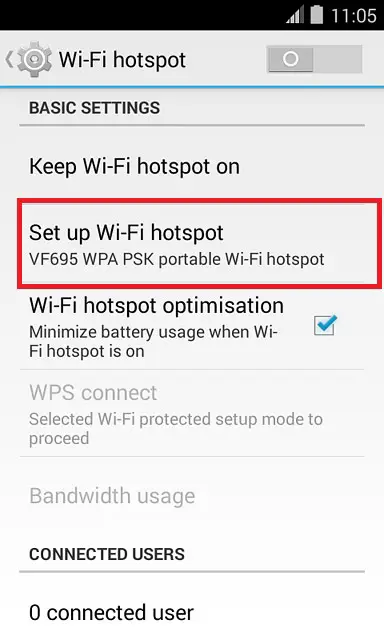
7. Now phone will prompt for Network SSID and Password. This is the most important part of setup the WiFi hotspot—tap and edit Network SSID and Password as per your choice.
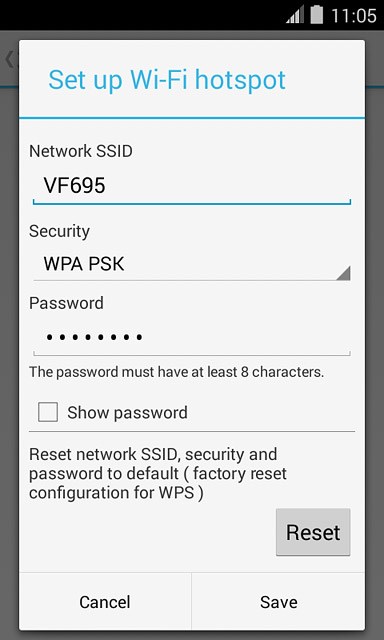
8. Once you have edited the Network SSID and Password, tap Save to save the hotspot.

9. Finally, toggle on the Wi-Fi hotspot to start sharing the internet.
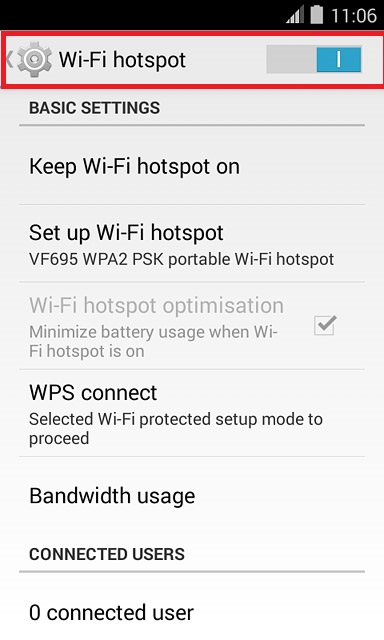
Now, your Vodafone Smart First has been successfully configured to share the internet with any WiFi-enabled devices, including phone/computer.



