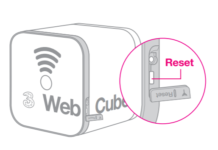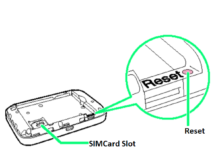We have recently learned about the password resetting of Huawei E5331, Huawei E5332, and Huawei E5885 WiFi routers. The reset button position of Huawei E589 is different from all. We have seen that resetting of E5331, E5332, and E5885 can be performed after removing the back cover. To reset the Huawei E589 MiFi router password, we don’t need to open the back cover. It can be performed without removing the back cover.
How to Reset Huawei E589 MiFi Router Password?
1. Turn ON the Huawei E589.
2. With the help of a pin/pen, press and hold the reset button for 5 seconds, as shown in the above image.
3. It will automatically be rebooted and reset to its default settings.
Now, you can log in with the default username/password admin/password. All the previously stored data will be erased.
Note: To perform unlocking, you need a unique unlock code for your Huawei E589. You can place the order at routerunlock.