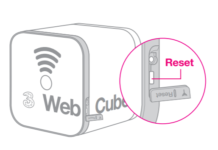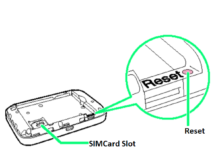Huawei E5332 is a popular MiFi router, which basically comes through various network providers. You can always unlock Huawei E5332 by code. But, this post is about resetting the password of Huawei E5332. If you have done some misconfiguration and want to restore the settings, it can be achieved through two methods.
How do I restore the Huawei E5332 Mobile WiFi to its factory settings?
1. Turn ON the Huawei E5332 MiFi WiFi router.
2. Open the backside cover of your Huawei E5332 MiFi router.
 3. Now, you will find the Reset button beside your Huawei router’s power key, as you can see in the above screenshot.
3. Now, you will find the Reset button beside your Huawei router’s power key, as you can see in the above screenshot.
4. Now, using a pin or with the help of any other thing, press and hold the Reset button for five seconds.
5. Now, your Huawei E5332 MiFi Router will automatically restart.
6. Now, your Huawei E5332 MiFi router password is reset to its default value.
The default username of the Huawei E5332 MiFi Router is admin, and the password is also admin. After resetting your router, you can log in to the router panel using username admin and password as admin.
If you can log in but want to reset its configuration, then follow these steps:-
1. Connect your Huawei E5332 to your computer or phone using WiFi or USB cable.
2. Browse 192.168.8.1 (it may be different from your device, depends upon the settings) and log into your Mobile WiFi’s web-based management page.
3. Go to Advanced > System > Reset > Reset.

Now, your Huawei E5332 will be restarted automatically and restored to its factory settings. All your defined settings will be deleted in this method, and its default settings will be restored. You can again login, using original details admin/admin.