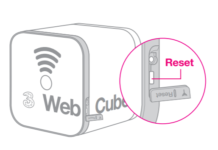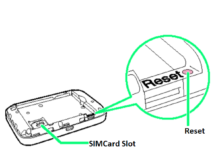Huawei E5885 can also reset to its factory setting, but its reset button position is different from Huawei E5331 and the Huawei E5332 reset button. Its sub-model Huawei E5885Ls-93a is available in Switzerland by Sunrise network, which you can unlock by code. Now coming to the topic, resetting of Huawei E5885 can also be performed by two methods: through the button and WebUI.
Resetting through WebUI can be performed if the setting has been mismatched, and you can log in to the router. But, when you cannot log in to the router, you can only perform the resetting through its reset button.
How to Reset Huawei E5885 MiFi Router Password?
1. If you have forgotten the login password of Huawei E5885, then remove the back cover of the router.

Note : Resetting will be performed when router will be ON.
2. You will find a red small button (RESET), beside the simcard tray.
3. To reset the Huawei E5885 press the RESET button with a pin / pen and hold it 5 seconds.
4. It will be automatically restarted and RESET will be performed.
Note : All settings will be erased, including stored password. Now, you can login with default user / password admin / admin.
If you are able to login into the Huawei E5885, and just want to restore the settings to default, perform the following steps:
1. Connect your Huawei E5885 to PC or phone using WiFi.
2. Open your browser and key-in 192.168.8.1 in the address bar, and press Enter.
3. Enter your login information and click Log In.
 4. Select Settings.
4. Select Settings.

5. Select System.

6. Select Restore Defaults.

7. Select Restore.

8. Choose OK when prompted.
Now, your Huawei E5885 will automatically reset and reboot/ All saved data and settings on the router will be deleted. Now, you can login with default user / password admin / password.