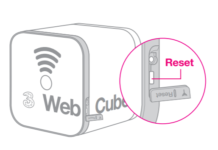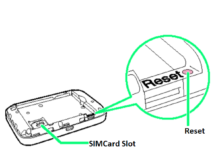Most of us do not know that routers’ passwords can be reset to their default if you have forgotten. Hence, we have covered various device password reset options. You can find resetting of Huawei B882, B525, E589, and Huawei E5885, etc. In this post, we will learn about the reset of Huawei E5575. The E5575 is the most popular router in Italy at present. Like various other Huawei routers, E5575 / E5575s-210 also has a separate RESET button. Let us see how it works?
How to Master Reset Huawei E5575 Router Password?
1. Turn On Huawei E5575.
2. Open the back cover of the device.
3. Press and hold the RESET button for 5 seconds.

4. It will be restart automatically and set to factory default mode.
Note: Resetting will erase all stored passwords and settings of the router. You can log in with the default password, which is written on the device.