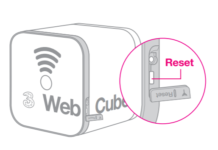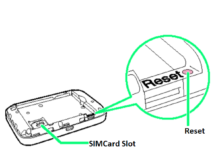We have recently posted about the reset of Alcatel MW41 and MW40. In both of these Alcatel routers, there is no direct way to RESET. However, Alcatel has improved its quality and launched Alcatel Link Hub HH41 with a separate RESET button. This resetting method will work on all Alcatel HH41, including its sub-models HH41CM, HH41NH, and HH41V. Let us see how it works?
How to Master Reset Alcatel Link Hub HH41 Router Password using Button?
1. Turn on the Alcatel HH41.
2. On the side of the device, there is a button with the name RESET.


3. Press and hold gently for 3 seconds.
4. All LEDs will turn on, then off, and finally turn on again once the reset is completed.
Note: During a reset, all the device data will be erased and come in factory mode. You can log in to the device again with the default password written on the device.
Another Method:
1. Turn on the device.
2. Press and hold WPS with the Power button.
3. The router will be restarted and will set to factory mode.
How to Master Reset Alcatel Link Hub HH41 Router Password using WebUI?
1. Turn on the device and connect to a PC or phone with WiFi.
2. Login into Admin Page by accessing its IP address 192.168.1.1 or 192.168.8.1.
3. Select Settings.
 4. Select Device Settings.
4. Select Device Settings.
5. Under ‘Reset Factory Settings,’ click Reset.
6. Finally, press the Restart button to perform the factory reset.
Note: It will erase all stored configurations of Alcatel HH41 and set the default to factory mode. Depends on the operator, WebUI options may be different.