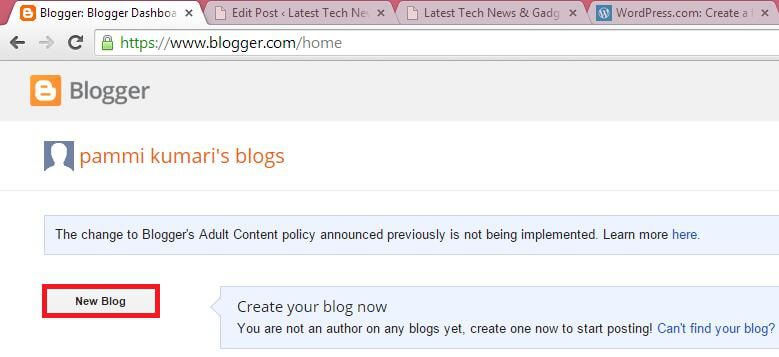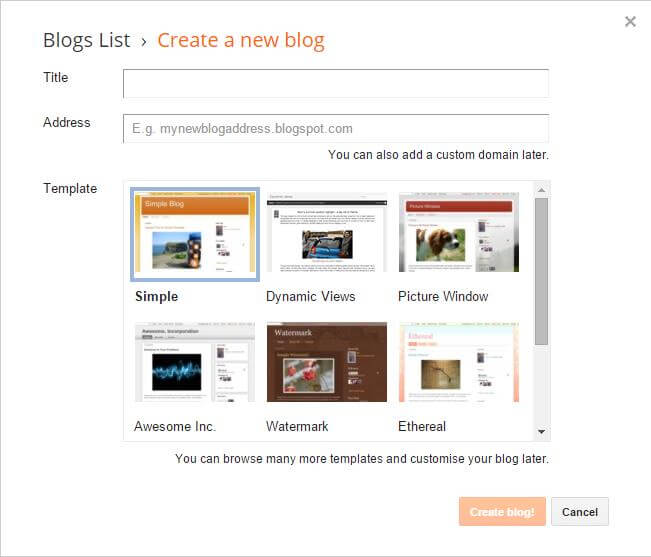Want to earn money online, then there are two platforms where you can start your own, Blogger, and WordPress. Blogger platform is more popular than WordPress, and Google owns this online service. It is a completely free service, and there is no charge for hosting your website data. You need a Gmail account, and you can create up to 100 blogs free of cost.
If you are unfamiliar with the service, this article will help you set up an account and create a blog on Blogger.com.
How to Create a New Blog in Google Blogger.com?
1. Navigate to blogger.com using any web browser of your choice.
2. Log in to blogger using Gmail account.
3. Click on “New Blog.”
4. Here, in the “Title” text box, put the website title related to your blog, like “Latest Tech News & Gadget.”
5. In the “Address” text box, put the address in blogspot.com format. If that address is available, then it will get a tick mark and written as “This blog address is available.”
 6. Now, choose any available Template and click “Create Blog.”
6. Now, choose any available Template and click “Create Blog.”
7. Now, you have successfully created your blog.
 8. Click “Start posting.”
8. Click “Start posting.”
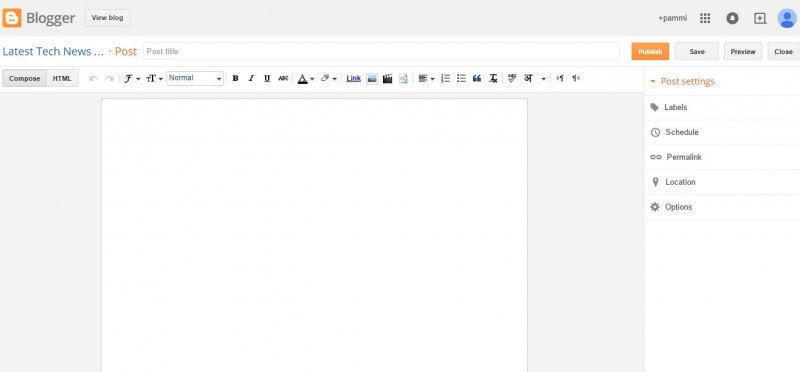 9. Now, you can create new blog posts, edit posts, and even edit pages, which is already published.
9. Now, you can create new blog posts, edit posts, and even edit pages, which is already published.
10. In the post title box, put the title of the article you want to publish. Below, a big box is available for writing the description in detail.
After writing the details and everything, click on Publish from the right-side menu. Now, you can view the post.
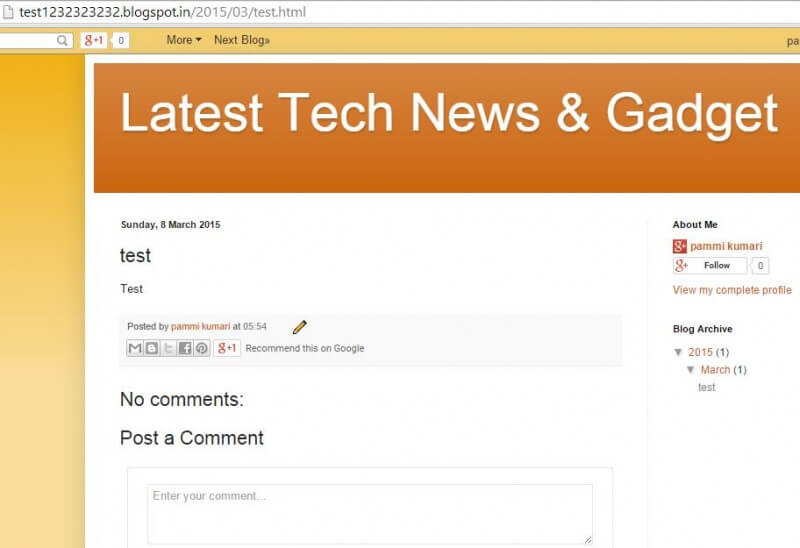 Now, you keep posting; there is no limit to posts in a blog. After 2-3 months, when you get enough visits, then apply for advertising. There are various advertising companies are available, which pay a good amount of money. I share a new article in more detail for earning money.
Now, you keep posting; there is no limit to posts in a blog. After 2-3 months, when you get enough visits, then apply for advertising. There are various advertising companies are available, which pay a good amount of money. I share a new article in more detail for earning money.