Once you have created a new blog and disabled the Navbar in blogspot.com, you have to write the new posts, which will be visible to the search engine and your audience. In this post, we will guide you through creating and editing the posts in Blogger.com.
How to create and edit a new post on Blogger.com?
1. Log in to your Gmail account and open a new tab, then browse for blogger.com. Or browse for blogger.com and login into that with Gmail account username and password. You will land at https://www.blogger.com/home address, where you can see the description of your blog.
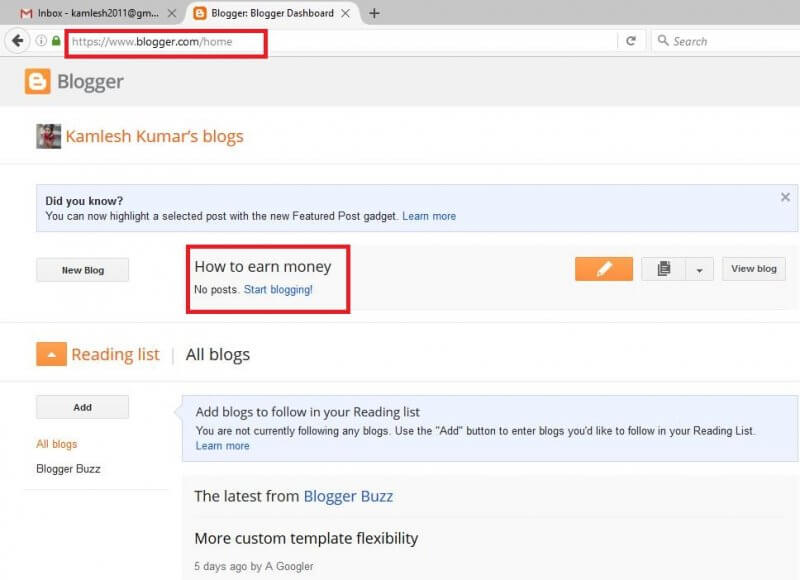
2. Since there is no post available in the blog, you will see’ No post below the description of your blog. Start blogging!’.
Click on Start blogging! Link.
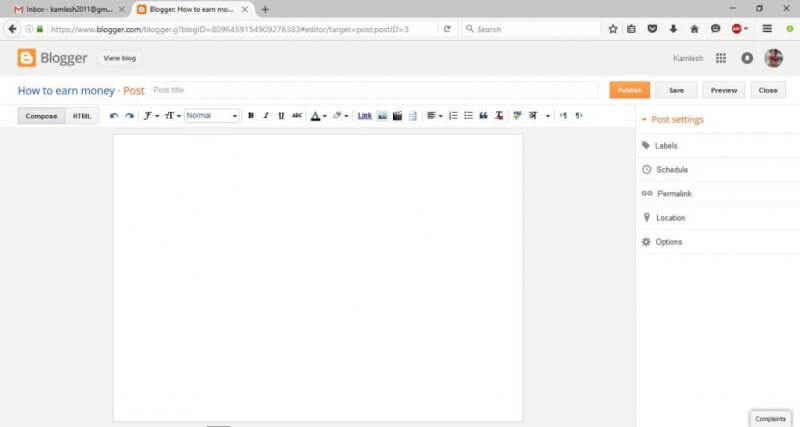
3. A blank post will be opened.
In the text box of Post title: put the title of your new post.
In the big text box, you have to write in detail about your post. It should be according to the title. Try to write at least 250 words in a single post to boost the traffic.
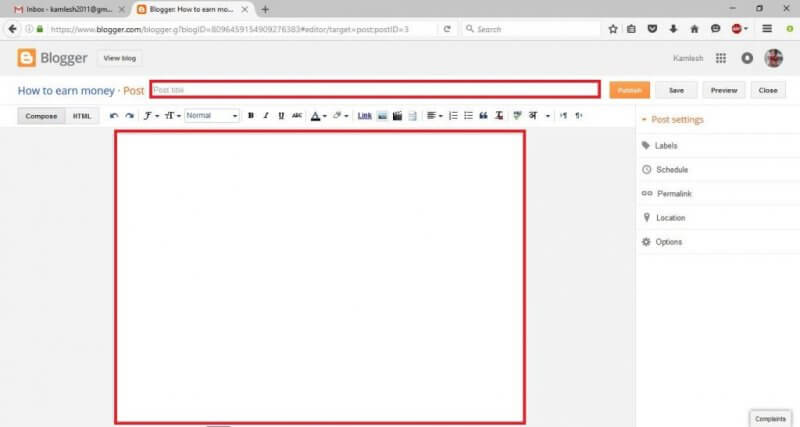
On the right side, below the ‘Post Settings,’ you can find Labels, Schedule, Permalink, Location, and Options. Labels are used to divide your websites into separate parts if you cover different topics, e.g., Earning, Selling, etc. This is optional, as the other options under ‘Post settings.’
4. Once you write the post title and description, click on the “Publish” button.
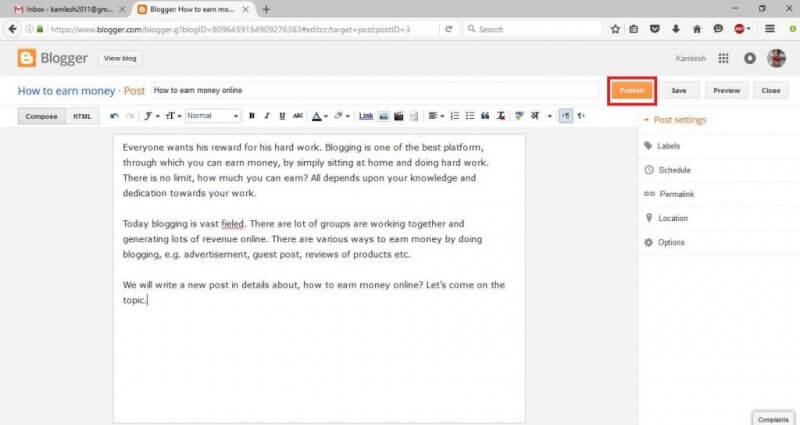 5. After clicking on publish button, a new window will be opened with the title ‘Share on Google+.’
5. After clicking on publish button, a new window will be opened with the title ‘Share on Google+.’
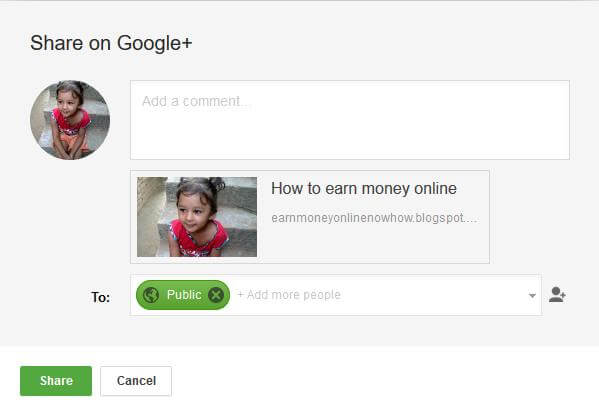
This is optional; if you want to share your post in your Google + group, click on “Share” or “Cancel” it.
6. Now, you can see under posts, you have one post. You can view, edit, share or delete it.
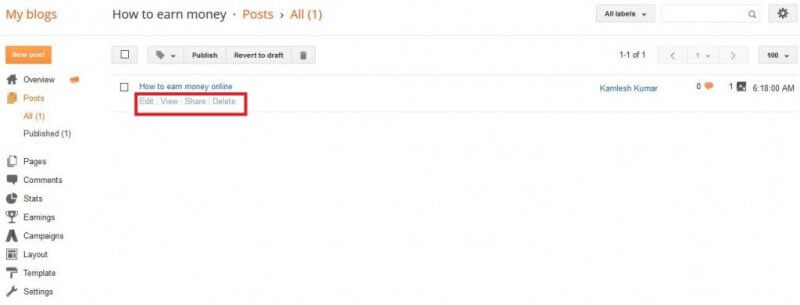 When you get sufficient visits from the “search engine,” you can apply an Adsense account to earn money. Now, it is also possible to maintain a blog with multiple authors.
When you get sufficient visits from the “search engine,” you can apply an Adsense account to earn money. Now, it is also possible to maintain a blog with multiple authors.
For getting maximum traffic, you need to follow some essential SEO tips.



