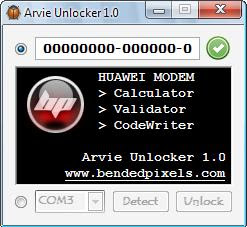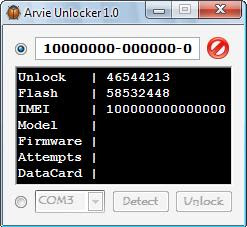There is great news for those users looking for software to unlock Huawei modem. Recently, we have got a tool its name is Arvie Unlocker 1.0, which can do all work for you like: can calculate Unlock Code, can validate IMEI, can write code to your modem or can send NCK code to your Huawei modem. This software can even send unlock code into your modem without prompting or inserting another network’s SIM card.
How to Use Arvie Unlocker?
1. Download Arvie Unlocker Huawei 3 in 1 (Calculator, Validator & CodeWriter).
2. Run the software (You need .Net Framework installed on your PC to run this tool).
3. Fill the top of the column with the IMEI number of the Huawei modem, then click on the green tick mark.
4. You can switch the COM port by clicking on the bottom options.
5. Select the COM port that is used for the modem.
6. Click the Detect button.
7. Click Unlock. Button.
Now the device will be unlocked to use with any other network provider SIM card and the default.