Huawei E5220 MiFi WiFi router is very popular around the world. I have already provided the unlocking solution for the Huawei E5220 router. After unlocking the E5220 device, various people reported that he could not use another network SIM card, but he is getting the network. Actually, connecting to the internet depends upon the correct APN, and without creating the new profile, it can not be connected. In this article, I will write about “How to create a new profile in Huawei E5220 Mobile Wi-Fi Router?”.
How to create a new profile in Huawei E5220 Mobile Wi-Fi Router?
1. To create the profile in Huawei E5220, connect your device to the PC using a USB cable.
2. Now, let it install all the software and drivers required to detect the Huawei E5220 device.
3. Now, open the Internet Explorer browser.
4. Browse for 192.168.1.1 in your web browser.

5. Click Settings from the menu.
6. You will be prompted to log in.
7. Use username and password both as admin. (If you have not changed earlier).
8. Now, you will be logged in to Huawei E5220.
9. Click “Profile Management” from the left side menu.
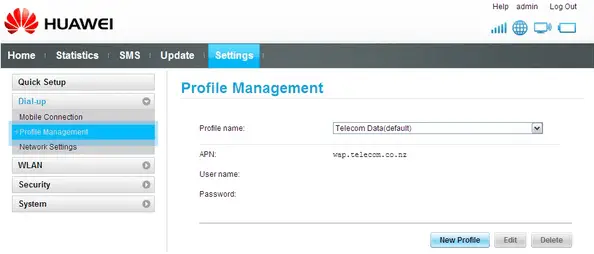
10. It will show you the default profile.
11. Click on the “New Profile” button.
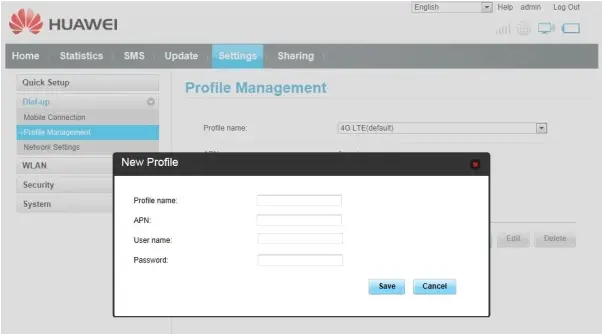
12. Write Profile Name (You can write anything) and APN (APN should be correct if you don’t know, then call the customer care, or you can comment to get the correct APN of your network provider).
13. Leave other fields (User Name and Password) blank.
14. Now click on the Save button.
15. Now, change the default profile from the drop-down and connect to the internet.
Now you have successfully created the profile in the Huawei E5220, don’t forget to share this article with your friends.



