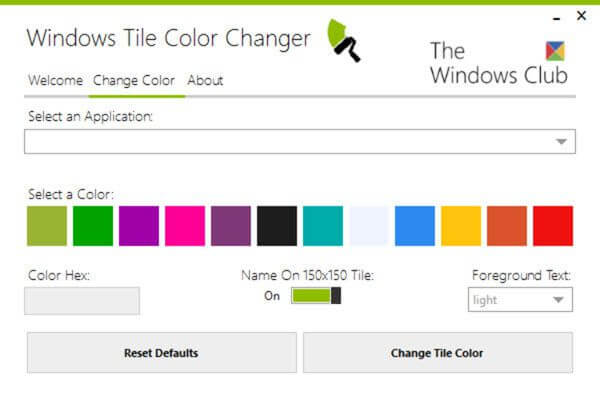Windows Tile Color Changer is a freeware tool for Windows 10 / 8.1 / 8, developed by the windows club team. It offers facilities to change the color of pinned Tiles of your desktop apps on your Start Screen with a single click, and further also helps you in customizing your Start Screen.
Windows Tile Color Changer is a freeware and portable tool that download links at the end of the article. Go ahead at the end of the article and download the free app. Unzip it using Ashampoo ZIP Free and move the folder to any place of the Program Folder. In the Program Folder, you will see the Windows Tile Color Changer.exe file. Click on it to open and change the colors of Tiles.
How to change Tiles’ color on The Start Screen in Windows 10 / 8.1 / Win 8?
Run the Windows Tile Color Changer from the program folder, click the “Change Color” tab, select an application from the drop-down menu, specify the Hex Color or select one of the colors, select the Foreground text and click on Change Tile Color.
Once you click on Change Tile Color button, you will see a Color successfully changed the message. Visit the Start Screen to see the changes.
The Windows Tile Color Changer tool changes the color of the Tiles of your desktop software/apps only. This freeware tool can not change the color of the latest version of Microsoft Office files. They already have a custom color, and Microsoft has restricted changing of color functionality.
A Reset Default button is available to set the tile color to its default state if you wish to uninstall it, just its Program folder, as it is a portable tool.
Download Windows Tile Color Changer