MTS – the network of Russia, has also launched the Huawei E3372 data card. On the box, it will be written MTS 827F, while on the dongle, you will find “MTS CONNECT LTE 4G”, but there is no word of Huawei E3372. When you detect the MTS 827F modem under DC unlocker software, then you will get info like:
Found modem: E3372
Model: Huawei _Unknown modem_
IMEI: 8643***********
Serial NR. : L8FBY14505002620
Firmware: 21.285.01.02.143
Compile date / time: 22 Apr 2014 21:29:12
Hardware ver. : CL1E3372SM ver.a
Dashboard version: UTPS23.015.05.04.143_MAC23.015.05.04.143
SIM-Lock Status: Locked
Codes Entered Wrong: 0 (unlock attempts left: 10)
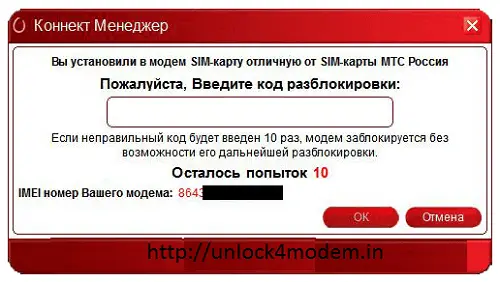
The Russian MTS 827F dongle comes with firmware 21.285.01.02.143, which is un-customized firmware and can be unlocked easily using the correct unlock code.
How to Unlock Huawei MTS 827F Data Card?
1. Change the default SIM of MTS 827F with any other network SIM.
2. Plug the modem into the PC.
3. Let it install all the required software and drivers related to your 827F dongle.
4. The software of the device will be launched automatically. If not, then open from the shortcut on the desktop.
5. Now, it will open a window asking you for an unlock code/password, as in the above screenshot.
6. Put the correct unlock code and enjoy the unlocked Huawei MTS 827F data card with any network provider SIM.
By any means, if your MTS 827F does not ask for an unlock code, then you can use the card lock unlock tool.
Additionally, some firmware and software, which you may desire:
Download Dashboard of MTS 423S (Huawei E3531) Modem
Download Firmware of Huawei E3531 21.318.15.00.143 (MTS RUSSIA)
Download Dashboard (Software) of Huawei E3372 MTS 827F Data Card

![100% Working Unlocking of Tre Italy Huawei E8378Ws-210 [Firmware 21.323.04.01.12]](https://routerunlock.com/wp-content/uploads/2019/03/Tre-Italy-Huawei-E8378Ws-210-218x150.jpg)
