Huawei has unveiled a sub-modem of the E5172 4G LTE CPE router gateway, dubbed as Huawei E5172Bs-925. It is currently available in Nigeria through Spectranet and Swift carrier, and in India through Airtel carrier. It’s another sub-model E5172As-22 available online in the U.K. for sale with a price of £119.00 (£142.80, Including VAT at 20%).
Unlocking of Huawei E5172Bs-925 4G LTE CPE router is an easy and one-time job. The best part of unlocking is that you can use any other network provider SIM and default SIM after unlocking.
How to Unlock Huawei E5172Bs-925 4G LTE CPE Router Gateway?
1. Change the default SIM with another network SIM.
2. Connect the modem to the LAN port of the PC.
3. Log in to router admin panel (User Name: admin / Password: admin).
4. Click on the INTERNET tab displayed next to HOME.
5. Under PIN MANAGEMENT, the SIM LOCK window is available, where you will put the unlock code. It would be automatically displayed.
6. Put the correct Unlock / NCK code and click OK.
7. If the device does not reboot automatically, reset it, and create the profile according to the new network provider SIM.
Now, enjoy the unlocked Huawei E5172 Spectranet or Swift router of Nigeria.
Note: Unlock code is not free for Huawei E5172. At the same time, paying mentions the model with IMEI in the transaction. Correct code will be delivered through your email.
Note II: Before making payment, make sure that there is an option to create a new profile for another SIM card. Suppose your device has customized firmware, then don’t make payments.
Thanks to Samuel Oluwole for these tips.
Read: How to Unlock Airtel Huawei E5172Bs-925 4G LTE Router Gateway?
The below procedure is for those who have unlocked their Huawei E5172Bs-925 Spectranet (Nigeria) router but cannot configure the profile and change the firmware.
How to change the firmware of Huawei E5172Bs-925 Spectranet and Swift Nigerian router?
1. Download this firmware update (zip file password is router unlock).
2. Unzip to a folder using WinRAR.
3. Connect the device with LAN cable to the PC.
4. Log in to the router.
5. From the Home menu, click on Update.
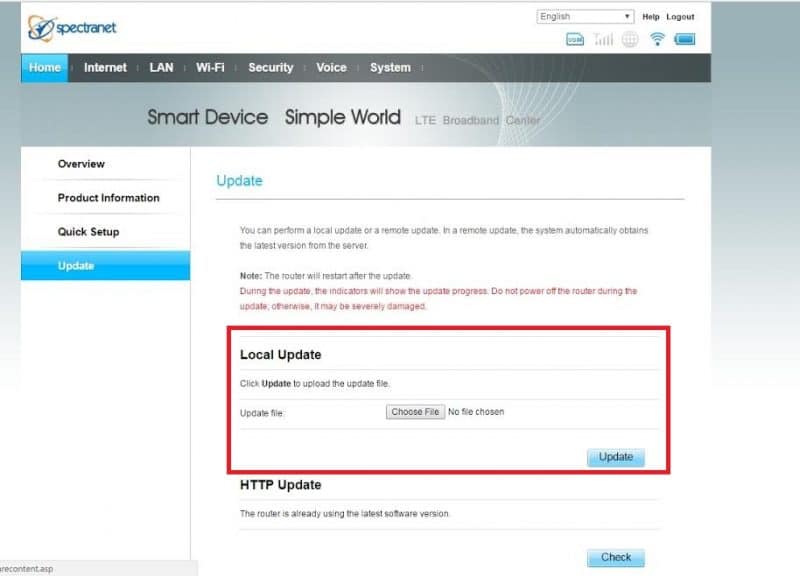
6. Locate the extracted bin file under “Local Update.”
7. Finally, click on the Update button.
Note III: It will take around 15 minutes to upload. Now you should be able to create a new profile. After running the above firmware upgrade, your device will have firmware version V200R001C1179SP063 and work with MTN, GLO, and Etisalat 3G and Smile 4G SIM cards. But it will not work with NTEL (NEW ISP) because it operates on FDD bands.


![100% Working Unlocking of Tre Italy Huawei E8378Ws-210 [Firmware 21.323.04.01.12]](https://routerunlock.com/wp-content/uploads/2019/03/Tre-Italy-Huawei-E8378Ws-210-218x150.jpg)
