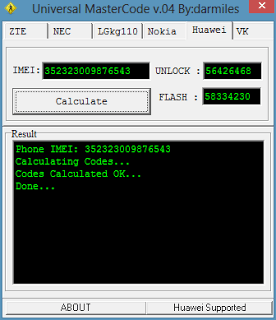How to unlock customized firmware of Huawei E219 USB modem?
1. Download both software from the link which is provided at the end of the article.
2. Run the universal master code software and go to the Huawei tab.
3. Now put your IMEI of your Huawei modem and click on the calculate button to generate the unlock code and flash code for your IMEI.
4. Note down both and close your modem’s dashboard/software (if already running).
5. Run the downloaded firmware, and it will ask you for the password.
6. Input the flash code as a password and wait till the process gets finished.
7. Now, eject the modem and change the default SIM card with any other network provider.
8. Again, connect the E219 modem to the computer/laptop, and it should ask for an unlock code.
9. Input the unlock code and click OK.
Once the Huawei E219 accepts the code, it is unlocked. Create a new profile and connect to the internet.
Download Universal Master Code Software
Download unlocking firmware of Huawei E219 modem