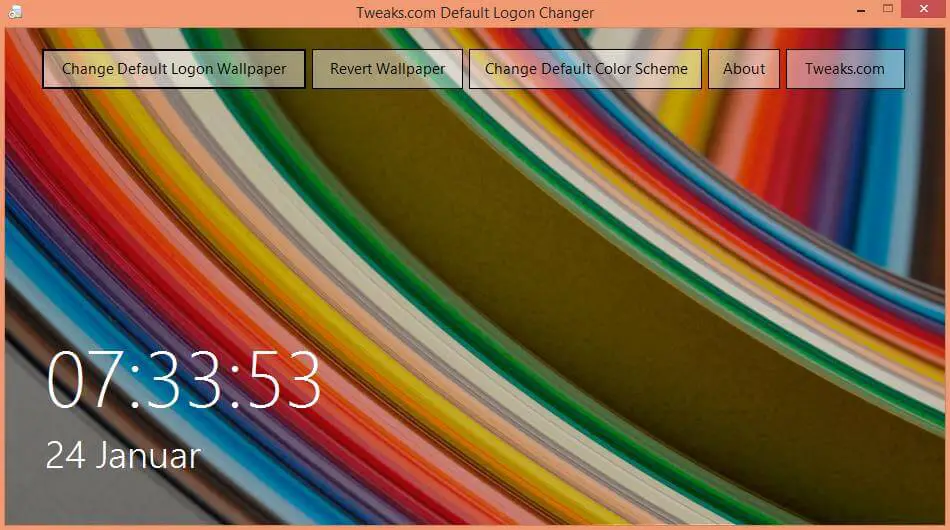Windows 8 comes with a great user interface and customization options. Today, we will discuss Tweaks.com Logon Changer. It is a free utility designed to help users easily customize the logon image in Windows 7 and the default lock screen image and colors in Windows 8.
With the help of the Tweaks.com Logon Changer for Windows 8 and Windows 8.1, you can easily customize the default lock screen image and customize the default Logon screen colors.
To change the default Logon Wallpaper, click on the Change Default Logon Wallpaper button, select a new image, and this freeware utility does the work behind the scenes.
You can also easily customize the default logon screen background and accent colors by clicking on the Change Default Color Scheme button.
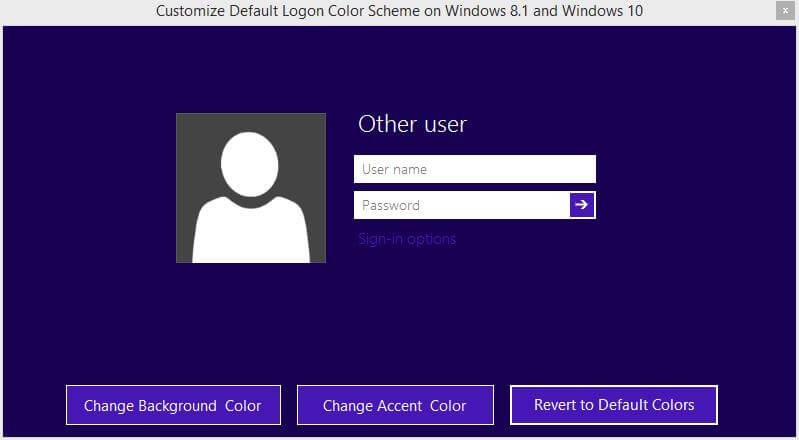 This Logon Changer is a very lightweight tool and comes in a zipped file. Just download it from the end of the article, extract it in a folder, and with a few clicks, you can customize the Windows 7, Win 8, Win 8.1, and Windows 10. Overall, it is nice and simple program.
This Logon Changer is a very lightweight tool and comes in a zipped file. Just download it from the end of the article, extract it in a folder, and with a few clicks, you can customize the Windows 7, Win 8, Win 8.1, and Windows 10. Overall, it is nice and simple program.
The best part of this freeware is that it lets you revert to the default wallpaper and color scheme anytime with just a single click on the ‘Revert Wallpaper’ button.
Download Tweaks.com Logon Changer