If you want to run your PC / laptop error-free, then you must have updated drivers. Drivers play an important role in your PC, and without them, you can’t imagine anything. In most cases, you don’t need to update the device drivers if it is working fine. One does not need to update device drivers if the hardware is working fine. But, it is always recommended to update the drivers of hardware since it comes with security updates. That’s why you need a professional driver manager, and it is already better if you get a free copy.
Snappy Driver Installer may be the right choice for your need as it is free of cost and can install and update drivers on your Windows PC. It can install the drivers on your PC, which is assembled, or update or change the hardware. This means you do not have to worry about the drivers once you installed Snappy Driver Installer.
It is also available offline, which size is more than 12 GB. The developer has compiled all drivers of many hardware in a single file. This means you can download and keep it on your PC if you are playing with hardware or have a shop of PCs or repair the PC / laptop. If you are a home user like me, you can go for the online version of this Snappy Driver Installer software. This tool will be automatically updated whenever an update is available. It has various language support as well as inbuilt themes. It is also available in a portable format, which means there is no installation is required. You can carry it on USB disk / CD.
How to update the drivers online using Snappy Driver Installer?
Follow these steps to update your drivers online through Snappy Driver Installer:-
Step 1. Download Snappy Driver Installer.
Step 2. Run the Exe file (there are separate files for 32-bit and 64-bit available).
Step 3. Accept the Agreement and allow Firewall access.
Step 4. This tool will automatically scan your PC and show the details if any update is available.

Step 5. Click on the top where you will find written something like “Updates are available:…..”
Step 6. A new window will present the driver pack, size, percentage, and For this PC.
You can notice that all the listed drivers are not for your PC, and under “For this PC?” you will find the written ‘No.’
Manually checking one by one is time-consuming.
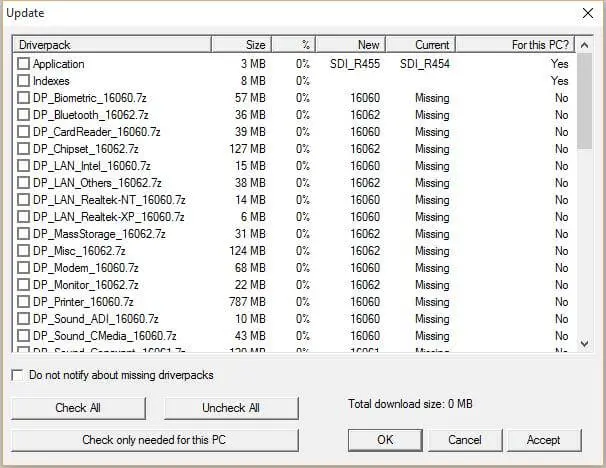 Step 7. Click “Check only needed for this PC.”
Step 7. Click “Check only needed for this PC.”
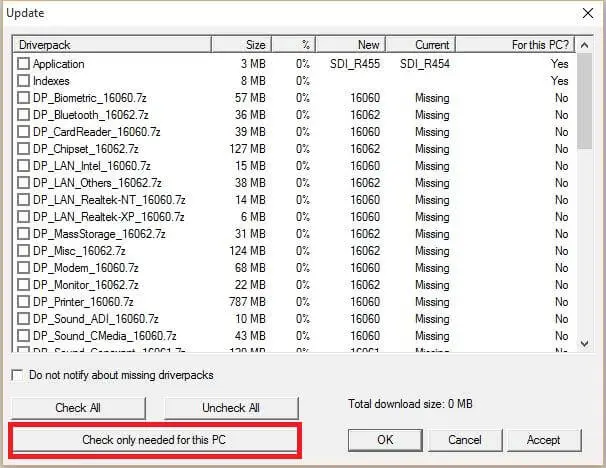
Step 8. Click Accept and then OK.
Step 9. Now, selected driver packs will be downloaded and installed on your computer.
Overall, the Snappy Driver Installer is an excellent tool that will help you to keep your PC hardware updated. It is compatible with Windows XP / 2000 / Vista / Win 7 / Win 8 / Win 10 / Win 11 and all Windows Server Editions.
Conclusion
In conclusion, keeping your PC or laptop’s drivers updated is essential for error-free and optimal performance. While it may not be necessary to update drivers if your hardware is functioning properly, it is still recommended to do so to benefit from security updates. Snappy Driver Installer is a reliable and free tool that can install and update drivers on your Windows PC. It offers offline and online versions, making it suitable for both home users and professionals. With its automatic updates, various language support, and portable format, Snappy Driver Installer provides a convenient and user-friendly experience. By following the simple steps outlined, you can easily update your drivers online using this tool. Overall, Snappy Driver Installer is a valuable resource for ensuring your PC’s hardware remains up-to-date and optimized.



