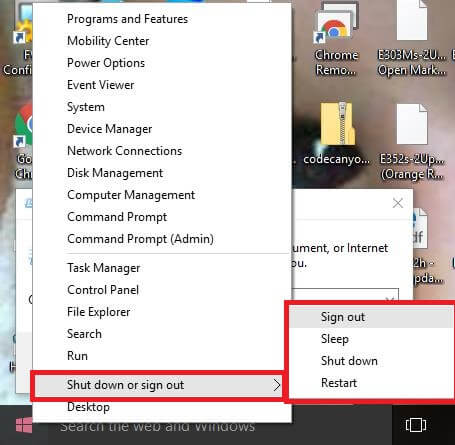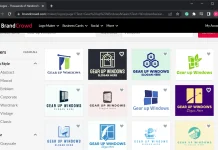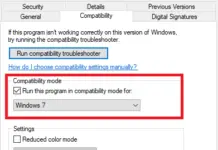In Windows 10, Restart, Shut Down, Lock, Sleep, and Sign Out are located in different places. In earlier versions of Windows, we used Start menu > Power > Log out, but you can see below screen Log Out has been removed from Power. After clicking on Power, you can choose from three options: Sleep, Shut down, and Restart.
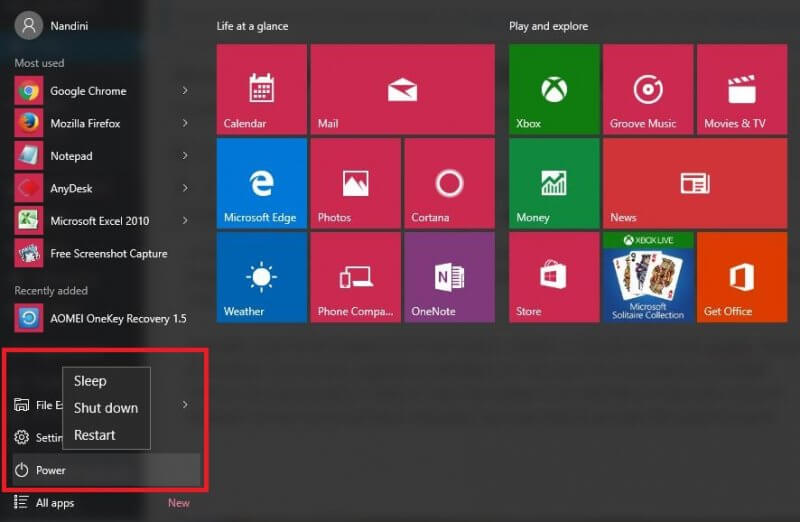 What happened to Log Out is Windows 10? In Windows 10, Log Out has been replaced from Sign Out and can be seen only by clicking on the user account name in the Start Menu. To Log out, you have to click Sign Out, and for Locking the computer, you can use the Lock option.
What happened to Log Out is Windows 10? In Windows 10, Log Out has been replaced from Sign Out and can be seen only by clicking on the user account name in the Start Menu. To Log out, you have to click Sign Out, and for Locking the computer, you can use the Lock option.
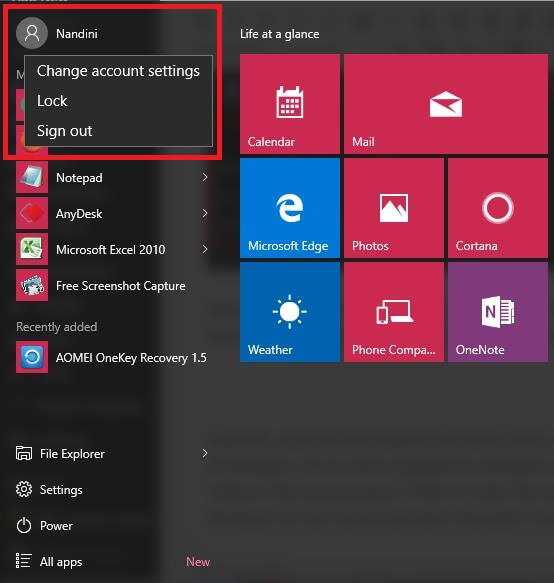
The other method to access the Sign out is to press Ctrl+Alt+Del, or you can use Windows-Key+L to Lock the PC, but it is suitable for a computer/laptop and not while you are using Windows 10 in Tablet Mode.
You can also access Restart, Shut Down, Sleep, and Sign Out from the ‘Win X’ menu; by doing right click on the Start button of Windows 10.