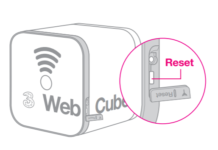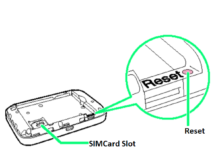Huawei E5330 (E5330Bs-2) is available in various countries, including EE of the U.K. After a few days of using the device, you may have noticed that it starts a connection problem. In case of the connection problem, switching off and on will not resolve the problem. The connection problem can be solved by resetting the device.
How to Reset the Huawei E5330 Mobile WiFi Router?
1. Charge the device at least 60%.
2. Switch it ON.
3. Open the back cover of Huawei E5330.
4. You’ll find the Reset button beside the power key.
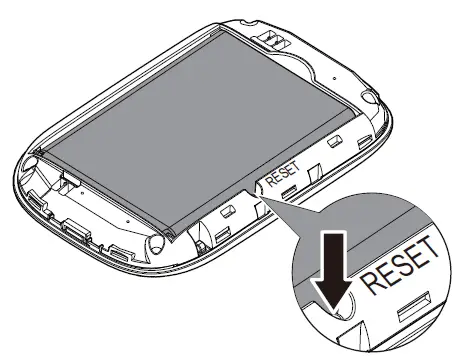
5. Using a pin, press and hold the Reset button of E5330 for five seconds.
6. Your device will be automatically restarted.
Now the default settings of the device will be restored. You can find the default SSID name and Wi-Fi key printed inside your device battery cover (It may be admin/admin).
Again change the settings according to your requirement and start using the device.