Most of the antivirus and internet security software gets uninstalled through the inbuilt Windows Uninstaller tool. Various Antivirus companies are also offering their own tool to uninstall their security solutions from Windows computers thoroughly. For instance, Kaspersky Lab Products Remover to completely uninstall Kaspersky products from Windows PCs.
ESET AV Remover for Windows
But what you will do, if you’re using an antivirus on your PC and can’t find a dedicated software to uninstall the product from your PC completely, you should try out ESET AV Remover. As the name suggests, the ESET AV Remover is a free tool developed to uninstall antivirus software from Windows PCs completely. ESET AV Remover’s beauty is that it can be used to uninstall not just ESET antivirus programs but also security solutions from other developers.
ESET AV Remover supports a wide range of antivirus, internet security, and malware removal tools. It can uninstall over 120 products from Kaspersky, Avast Antivirus, 360 Total Security, K7 Computing, GData software, F-Secure, ESET, Bitdefender, Avira, Symantec, Malwarebytes, McAfee, AVG, TrustPort, and Trend Micro.
How to use ESET AV Remover?
1. Head over the link provided at the end of the article and download the appropriate ESET AV Remover (64-Bit or 32-Bit).
2. Double-click on the downloaded ESET AV Remover to run the AV Remover tool.
3. Accept the End-User License Agreement.
4. Click Continue. ESET AV Remover will scan your computer for previously installed antivirus software.
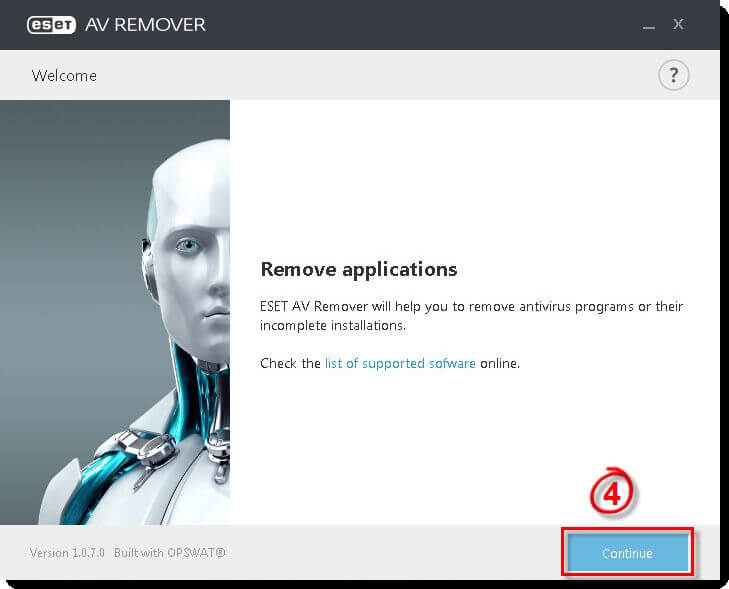 5. Select the check box next to the application(s) you want to remove and click Remove.
5. Select the check box next to the application(s) you want to remove and click Remove.
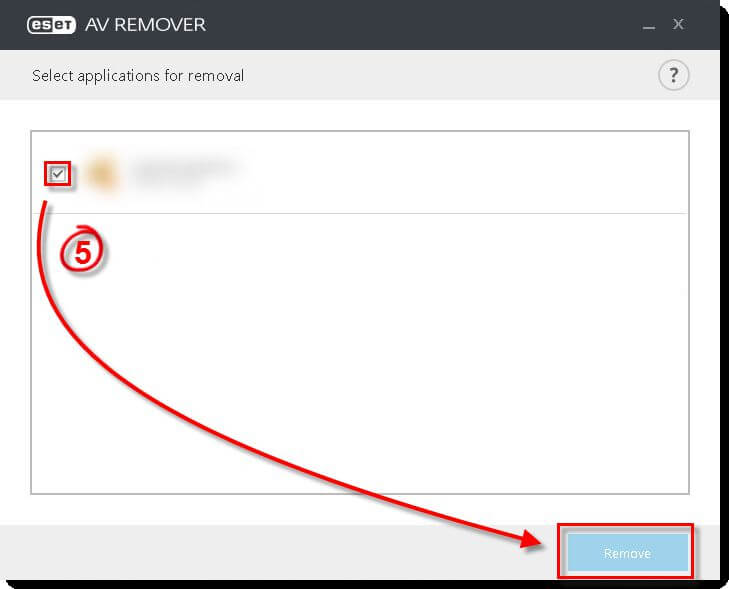 6. Click Remove when prompted. ESET AV Remover will start removing the software from your system.
6. Click Remove when prompted. ESET AV Remover will start removing the software from your system.
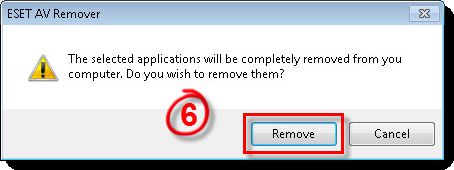 6. Wait and watch for the removal of the selected program. After the removal process is complete, Applications successfully removed will be displayed. Click Continue.
6. Wait and watch for the removal of the selected program. After the removal process is complete, Applications successfully removed will be displayed. Click Continue.
Note: Restart your computer and rerun ESET AV Remover to ensure that all previous antivirus software remnants are removed.
ESET AV Remover is a fantastic piece of freeware that works with Windows XP, Vista, Windows 7, Windows 8/8.1, and Windows 10. One should test it.




