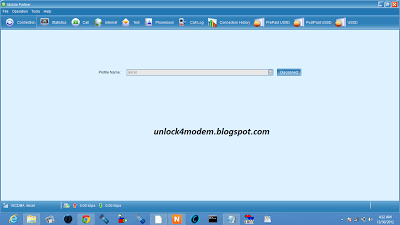Step by step guide to enable disabled features of Huawei Mobile Partner by modifying XML file :
Go into C:/Program Files/Mobile Partner/config and open up PluginsConfig.xml and change the following few lines :
<!–item name=”NetInfoRecordUIPlugin” clsid=”27A315A2-D587-498a-9FC5-7CF2738679DF”/–>
<!–item name=”USSDUIPlugin” clsid=”6ADFE6DA-E212-4087-8466-043AB06DF4EB”/–>
to
<item name=”NetInfoRecordUIPlugin” clsid=”27A315A2-D587-498a-9FC5-7CF2738679DF”/>
<item name=”USSDUIPlugin” clsid=”6ADFE6DA-E212-4087-8466-043AB06DF4EB”/>
and immediately after that, just insert the following few lines to enable Data Connection History, USSD, and voice calling respectively :
<item name=”CallPlugin” clsid=”8FC7A17B-EA76-4e6e-872D-9AAC222C8B03″/>
<item name=”CallUIPlugin” clsid=”58A0343A-93DB-4ea2-92B4-C51589629381″/>
<item name=”CallLogUIPlugin” clsid=”1FCAC0FF-9E87-450f-8258-1155D7696571″/>
Then go to C:/Program Files/Mobile Partner/plugins/XFramePlugin and open up Config.xml and again change the following few lines :
<!–item type=”NORMAL” module=”XFramePlugin” icon=”ussd” icon2=”UssdDisable”id=”IDS_USSD_COMMON”>43057</item–>
to
<item type=”NORMAL” module=”XFramePlugin” icon=”ussd” icon2=”UssdDisable”id=”IDS_USSD_COMMON”>43057</item>
After doing the changes, it will enable USSD features in the toolbar.