Today, I am sharing this article for Vodafone R201 router users. You can now download Vodafone Mobile Wi-Fi R201 latest firmware update. Firmware R201V4.9_10.0.302.2.24346_4.01.11.00 is the highest and latest version update for the Vodafone R201 device. Firmware Updater R201V4.9_10.0.302.2.24346_4.01.11.00 download link is provided at the end of the article.
What are the Benefits of Updating Vodafone Mobile Wi-Fi R201 – Firmware Updater R201V4.9_10.0.302.2.24346_4.01.11.00:
- It will enable the latest software functionality on your device, which will increase stability and reliability.
- It will allow you to benefit from improved file sharing features, which include: SAMBA and DLNA.
How to Update Huawei R201 Vodafone Mobile Wi-Fi device?
1. Make sure you are on such a Windows PC which connects with UPS since there should be no power failure. Otherwise, your device may be permanently damaged.
2. Attach the Vodafone Mobile Wi-Fi to the computer’s USB port using the supplied USB/Micro USB cable.
3. If an autoplay pop-up warning appears, please dismiss it.
4. If this is the first time that the Vodafone Mobile Wi-Fi device has been attached to the PC using the USB cable, it will recognize this is the case and first install the Vodafone Mobile Broadband software to ensure the necessary drivers are on the PC. These drivers are a pre-requisite that allows the Firmware Updater to communicate with the R201 Mobile Wi-Fi device. After installation, the Vodafone Mobile Broadband (VMB) software will start automatically.
5. Before you start the Firmware Upgrade, please ensure you exit the VMB application if it is running (by selecting the Application icon at the top left of the VMB main screen and selecting Exit from the drop-down menu).
6. Now run Vodafone Flash Updater program R201V4.9_10.0.302.2.24346_4.01.11.00.exe. The Welcome screen will appear.
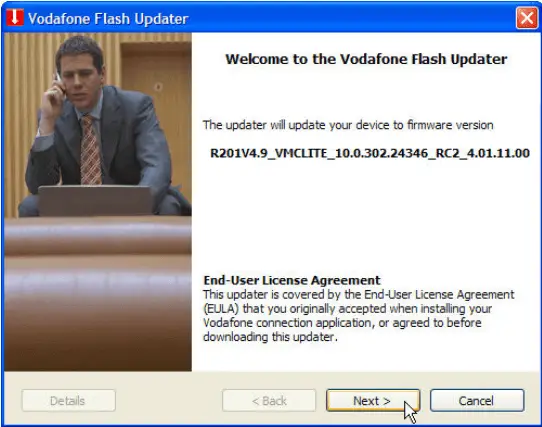
7. Click on “Next” to proceed.
8. Now click on “Start” to start the firmware update process. It will show the current device version and the version to which it is going to be updated.
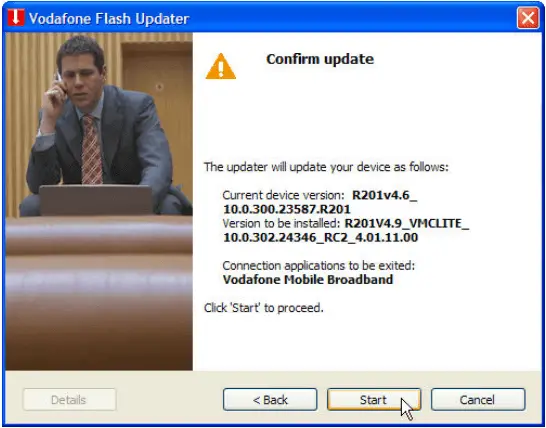
9. Now, wait for approx 10 minutes to get the full process complete. Do not switch off the PC or detach the Mobile Wi-Fi device from the PC while the Firmware Updater is running, as this could permanently damage your Wi-Fi device.
10. After the Firmware Update is complete; it may then update the VMB software on the PC to the latest version to be compatible with the updated firmware. After the software update is complete, remove the Vodafone Mobile Wi-Fi device from the PC and re-attach it to ensure the PC’s updated device is correctly recognized.




