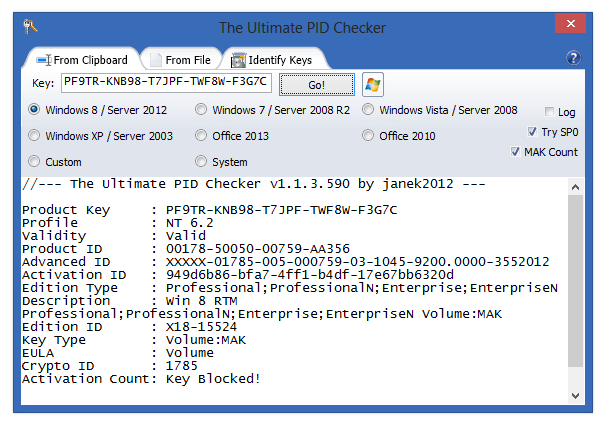If you are planning to reinstall your Microsoft Windows or Microsoft Office Suite, then the Ultimate PID Checker might help you. If you have a product key and unsure whether it will work or not, you can utilize The Ultimate PID Checker.
Suppose you have a Windows key, and you have formatted the PC without checking it, and after formatting the PC, the key is not accepted anymore, then you will be in a bad situation. So, better you check the validity of Key before proceeding with the MS Windows format or re-installing of MS Office suite.
The Ultimate PID Checker tool is portable and very simple to use. Since it is portable, it means there is no need for installation. Just download it from the official link provided at the end of the article and run the utility.
Paste the key in the tool and click the Go button. The freeware will present the result to you in the space below with lots of information, as you can see from the screenshot above.
The Ultimate PID Checker allows you to calculate Windows 8 / Server 2012, Windows 7 / Server 2008 R2, Windows Vista / Server 2008, Windows XP / Server 2003, and MS Office 2010 Product IDs from given keys. It can also read the keys from a text file and allows you to extend its functionality by loading a custom key config.
Key features of The Ultimate PID Checker:
- Modern design
- Multiple products support
- Custom pkeyconfig load feature
- Portable one-file app
- Ease of use
- Reads keys from a text file
- Log feature
- Reading the current system key (XP and higher)
- Drag’n’drop support
- MAK activation count checker
Download The Ultimate PID Checker