For some reason, if you have to share your online accounts with someone you trust, like social networking accounts, you can do so using a Google Chrome extension called AccessURL. There is no need to share your username and password with any person. This AccessURL Chrome extension allows another person to access your Online Account without sharing your username and password. It also allows you to set the time limit for access.
How to Allow access to your Online Account without giving a Username and Password?
1. Launch the Google Chrome browser and install the AccessURL extension.
Or,
2. Browse for https://chrome.google.com/webstore/category/extensions?hl=en-US.
3. Search AcessURL extension and click on the “+ADD TO CHROME” button next to it to install in Chrome.
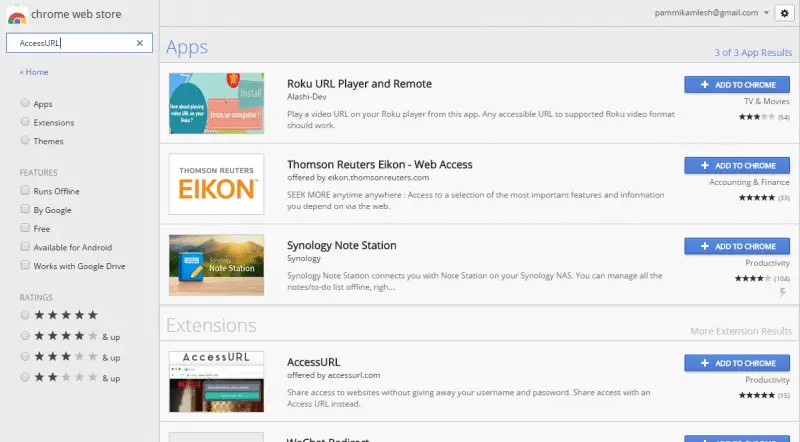
4. Once AccessURL is added to Chrome; you will see a new button (A) on the browser toolbar.
5. Now, open the account that you want to share.
5. Click the AccessURL button from the top right corner of the Chrome toolbar.
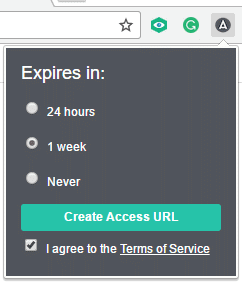 6. Choose the expiry times from options 24 hours, 1 week, or Never options, and then click the “Create Access URL” button.
6. Choose the expiry times from options 24 hours, 1 week, or Never options, and then click the “Create Access URL” button.
7. You will get a URL that you need to send to the person you want to share your online account with.
8. Recipient also needs Google Chrome to use that link; otherwise, it may not work properly.
Once you have shared the URL with someone and want to block that person from accessing your account, log out from the account from your Chrome browser. This will take away the access from that person.




