Airtel and Idea both are providing Huawei E5573s-606 and E5573cs-609 in India. Both these devices can be unlocked after changing the firmware. By default, E5573s-606 also allows you to change the APN, but the E5573cs-609 APN field is not editable. After unlocking the device, you can not use any other network provider’s SIM card.
Earlier, we had provided a post to create a new profile in E5573s-606 and E5573cs-609 through Smartphone.
Since we change the branded WebUI of Huawei E5573s-606 and E5573cs-609 MiFi Router to unbranded Huawei WebUI, here, you can easily create a new profile according to the new simcard.
How to Add APN in Huawei E5573s-606 and E5573cs-609 MiFi Router?
- In any smartphone, enable WiFi.
2. Switch on E5573 with any working SIM card and connect to a smartphone with WiFi.
3. From the Google Play store, install Huawei HiLink (Mobile WiFi).
4. Open the Huawei HiLink (Mobile WiFi) app.

5. Click on the Settings Icon from the right top corner.
6. Select Network.
7. Click APN.
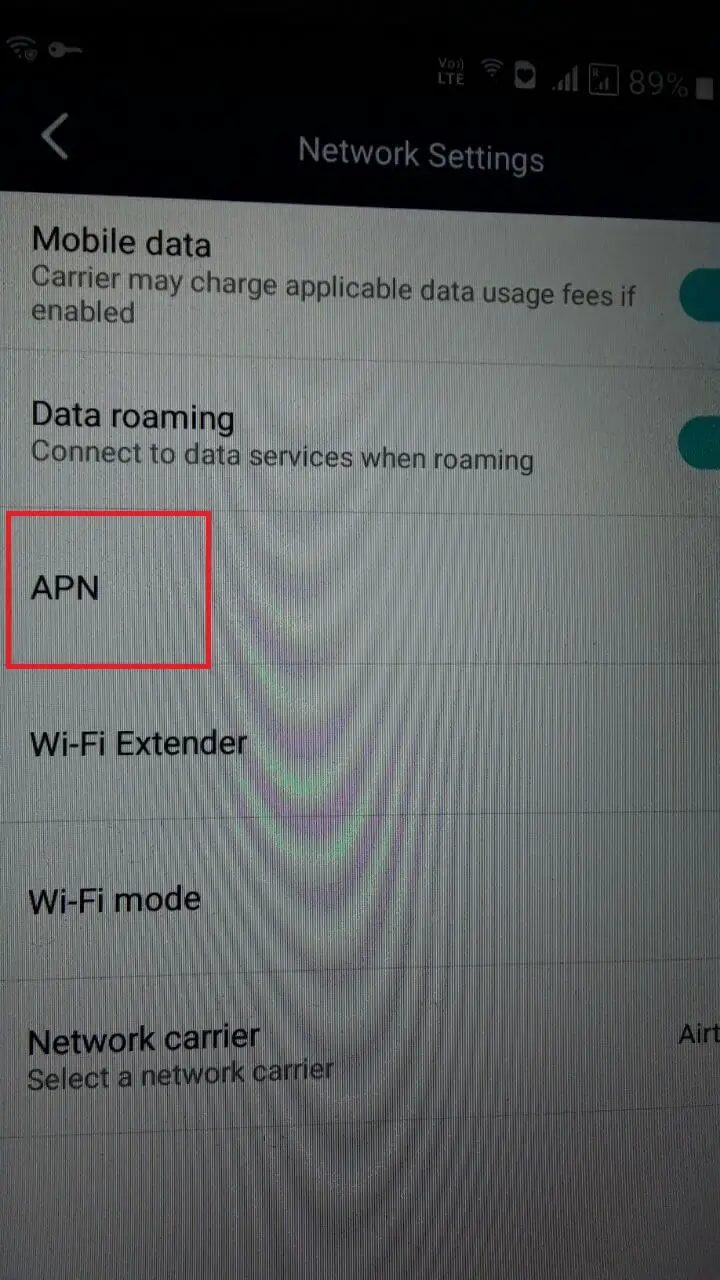
8. Here, you can find the available APN Settings, which are already present in your E5573 router.
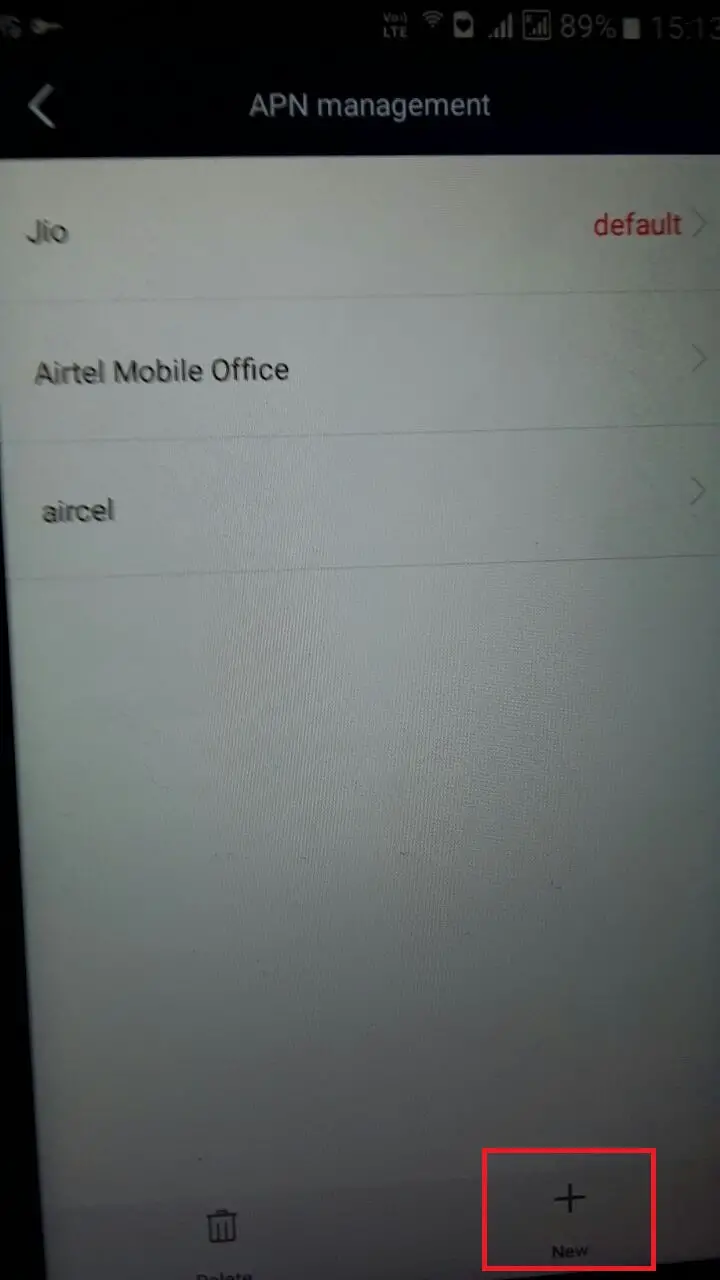
9. From the bottom corner, click on “+New” (Refer to above image).
10. Now, you will able to see a Window with APN Settings.
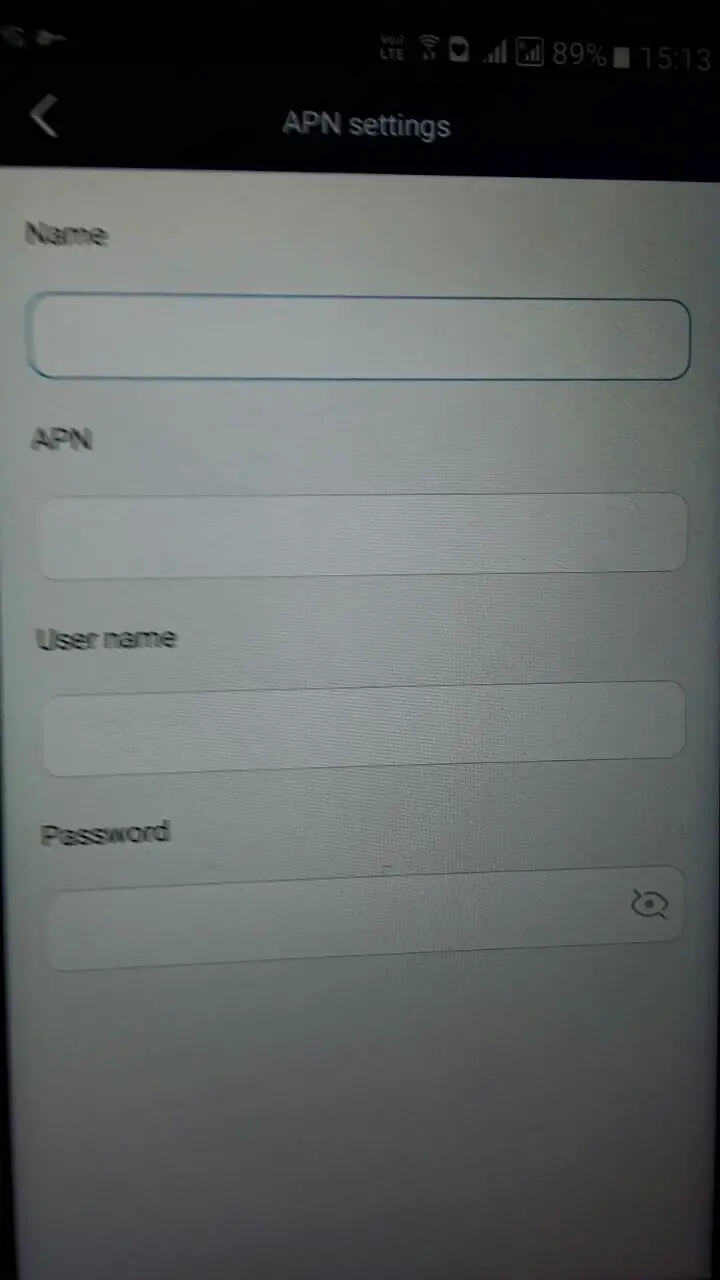
11. Fill in the details, as mentioned below:-
Name: routerunlock
APN: jionet
12. Leave other fields blank.
13. Finally, click on “Tick Mark.”

Congratulations! Now you have successfully created the profile (Jio in my case), and you are ready to connect to the internet.



