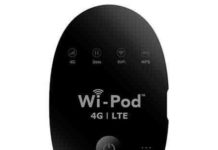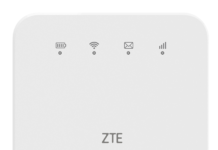ZTE MF90 is a 4G uFi (unified WiFi) mobile hotspot device, which delivers high-speed data access for consumers on-the-go via LTE wireless networks. Optus and Telstra are also offering MF90 in Australia. The MF90 supports simultaneous wireless data access by 10 users. It offers a maximum data transmission speed of 100Mbps in the download. The mobile hotspot device is supported on mainstream 4G frequency bands globally, including Europe and the Asia Pacific, and is backward compatible with 3G and 2G networks.
The MF90 supports dual-band 2.4GHz/5GHz WiFi networks, WiFi 2X2 MIMO, and 802.11 b/g/n. ZTE MF90 packs a 2300mAh battery that supports four hours of continuous use. ZTE MF90 is available worldwide and can be purchased at cheap rates through network providers.
It can be unlocked with the correct SIMlock code. In this post, we will see the unlocking of the MF90 pocket router. Once the device is unlocked, you can use any other carrier SIM card and the default.
Availability of ZTE MF90 by Country and Operator:
Algeria – ATB
Angola – Movicel
Azerbaijan – Azercell
Brasil – Tim
Chile – Movistar
Colombia – Movistar
El Salvador – Tigo
India – Airtel / Idea
Italy – Wind
Lithuania – Omnitel
Malaysia – Power Cellular, Ingens
The Philippines – MSI
Romania – Telekom
Saudi Arabia – Zain
Spain – Jazztel
Thailand – TRUE
How long we need to wait for an unlock code of ZTE?
The approximate delivery time for an unlock code of ZTE starts from 1 hr to 24 hrs.
The average response time is 2 hrs (Based on the last 100 orders).
How to Unlock ZTE MF90 Mobile WiFi Router?
1. Make sure the device is charged sufficiently or connected to a static power supply.
2. Switch off ZTE MF90.
3. Change the default SIM card with any other network provider.
4. Connect to a smartphone or tablet using its WiFi or, for the best results, connect to Windows PC using its USB cable.
5. Browse for 192.168.0.1 (It may be different for another device, refer to the manual).
6. Log in to the device using admin.
7. It should automatically redirect to the unlocking page; if not, then search for SIMLock / NCK / unlock code option.
8. Enter the 16-digit unlock code and click OK.
9. Once the correct code is entered, your device will be unlocked permanently.
You can now use any other network provider SIM card as well as the default.

Airtel MF90 comes with WebUI version WEB_AIRTELINDMF90V2.0.0B01 and firmware version BD_AIRTELINDMF90V2.0.0B01. You can check the firmware version by clicking on the “Information” menu.
(For Indian customers unlock code charge is different. Indian customers can pay at payumoney. Airtel MW40CJ, Idea MW40CJ, Vodafone MW40CJ, and Vodafone R217 are supported at present.)