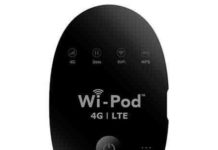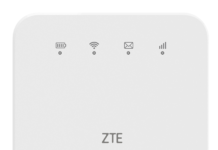ZTE MF29 is a new ADSL router that supports WiFi also. Unlocking of MF29 is supported now. It is available in India by Airtel carrier, and you can also find it in other countries. It is a 4G LTE router that supports LTE FDD: 2300/2600Mhz operating frequency bands and UMTS: 2100 MHz (Band 1) 900 MHz (Band 8). If a 4G network is not available, you can also use it with 2G or 3G networks. It can be used with Windows XP SP3 / Vista SP1 & SP2 / 7 / 8 / 8.1 / 10 / Linux / Mac OS X 10.5 10.6 and 10.7.
ZTE MF29 is a new ADSL router that supports WiFi also. Unlocking of MF29 is supported now. It is available in India by Airtel carrier, and you can also find it in other countries. It is a 4G LTE router that supports LTE FDD: 2300/2600Mhz operating frequency bands and UMTS: 2100 MHz (Band 1) 900 MHz (Band 8). If a 4G network is not available, you can also use it with 2G or 3G networks. It can be used with Windows XP SP3 / Vista SP1 & SP2 / 7 / 8 / 8.1 / 10 / Linux / Mac OS X 10.5 10.6 and 10.7.
The MF29 features category 3 LTE DL 68 Mb/s and UL 17 Mb/s. In the 3G mode, it supports a maximum download speed of up to 21Mbps, while the upload speed limit is 14.4Mbps. The device measures 202 ×160 ×30.5 mm, and its weight is 550 gms.
Unlocking of ZTE MF29 ADSL WiFi router is now supported and is similar to the unlocking of MF90. We can provide the SIMlock code of MF29 also. In this post, we will provide the guidelines to unlock this device with a unlock code.
Availability of MF29 by Country and Operator
Chile – Claro
Dominican Republic – Claro
Estonia – EMT
India – Airtel
Tanzania – Vodacom
(For Indian customers unlock code charge is Rs. 400. Indian customers can pay at payumoney. Airtel MW40CJ, Idea MW40CJ, Vodafone MW40CJ, and Vodafone R217 are supported at present.)
How long we need to wait for an unlock code of ZTE?
The approximate delivery time for an unlock code of ZTE starts from 1 hr to 24 hrs.
The average response time is 2 hrs (Based on last 100 orders).
How to Unlock ZTE MF29 ADSL WiFi Router?
1. Switch Off the router.
2. Change the default SIM card with any other network provider.
3. Switch ON the MF29 router.
4. Connect the device to the PC.
5. Browse for its default IP address 192.168.0.1.
6. Log in to the device with admin.
7. It will redirect you to the unlocking; if not, then search option for NCK / SIMlock / Unlock Code.
8. Enter the correct 16-digit code here.
9. Click Apply the OK.
10. Reboot the ZTE MF29 CPE router.
11. Now, it will show the inserted SIM card network.
12. Now you can connect to the internet.
Note: ZTE MF29 unlock code is not free. You can place an order for the MF29 router at routerunlock.com.