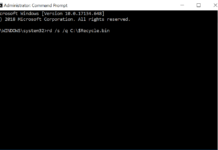Today, I have unlocked one Huawei B890-53 Vivo router/gateway of Brazil. Earlier, I had unlocked B890 of Drei (3) Austria too. However, till now, there is no solution for Zain locked B890-75 of Saudi Arabia.
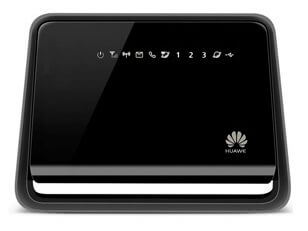
Unlocking of Huawei B890-53 (Brazil Vivo) WiFi router is easy and one-time work. After unlocking, you can use any other network provider SIM and the default SIM of Vivo.
How long we need to wait for a Huawei unlock code?
The approximate delivery time for a Huawei unlock code is 1 to 10 days.
The average response time for a Huawei unlock code is 2 days (based on the last 100 orders).
How to unlock Huawei B890-53 (Brazil Vivo) WiFi Router Gateway?
1. Connect Huawei B890-53 (Brazil Vivo) gateway without SIM card to PC with RJ45 connector.
2. Now, open the default browser Internet explorer on your PC and type http://192.168.1.1/en/cardlock.asp in the address bar of your Internet Explorer.
3. Login into your router with the admin.
4. Go to Advanced Settings – SIM Settings – Unlock Device – Enter Unlock Code – Click on Apply.
5. Now, your router will be rebooted, and it is unlocked forever.
If you are facing a problem with the above procedure, then download the FMC unlocker software. Connect the Vivo B890-53 device to the PC with a LAN cable. Disconnect the internet and close the default software of the router. Now, detect it under the downloaded software. It will show the IMEI of the gateway. Now, enter the unlock code / NCK code as a password. If not detected by the FMC-unlocker, then reset the device and try again.