You can easily add Computer, Network, Control Panel, Recycle Bin on Windows 10 Desktop. It is also possible to Pin Recycle Bin to Quick Access in Windows 10. But, what you will do if the Recycle Bin is corrupted. We all know the importance of Recycle Bin in Windows. When we delete any file, it sits on Recycle Bin unless we use the Shift + Delete command to delete the files/folders from our computer. You can always restore files/folders from the Recycle Bin until you clean the Recycle Bin manually.
If you encounter the error message “The Recycle Bin on x:\ is corrupted. Do you want to empty the Recycle Bin for this drive” this post will help you recover from this error. This happens when the $Recycle.bin folder is corrupted on your computer. You might already know that every Drive has its own $Recycle.bin folder at the drive’s root, which remains hidden by default.
The error of Recycle Bin can be fixed by deleting the $Recycle.bin folder from your computer. Once the $Recycle.bin folder is deleted from your Windows 10, it will automatically recreate a fresh copy of Recycle Bin, and the error will be fixed.
Deleting of Recycle Bin folder can be done by Command Prompt.
How to Repair Corrupted Recycle Bin in Windows 10?
1. Click “Start” in Windows 10 and type CMD.
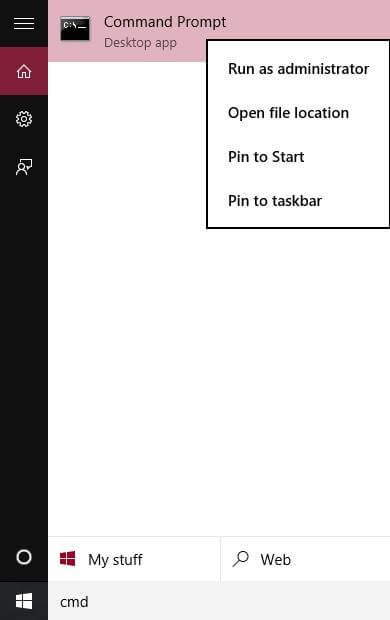
2. Right-click on Command Prompt and choose “Run as Administrator” to open Command Prompt with administrative privilege.
3. Click the Yes, if the User Account Control dialog box appears.
4. Execute the following command in the Command Prompt window:
rd /s /q C:\$Recycle.bin
In the above command, “C” is the drive letter, where I am getting an error. You can replace your own. Suppose you are getting Recycle Bin error for drive “D,” then your command would be:
rd /s /q D:\$Recycle.bin
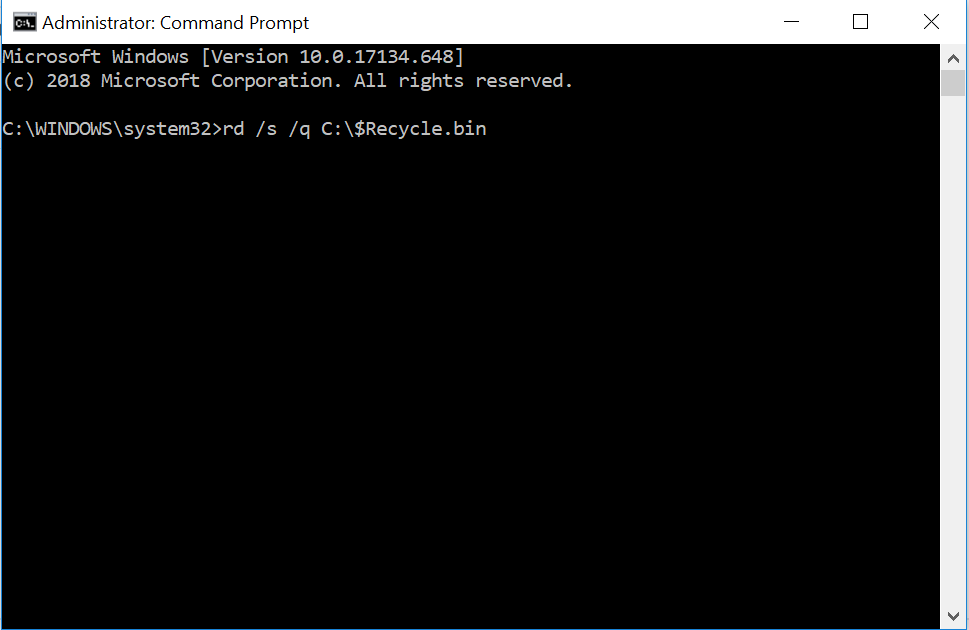
5. Press the Enter from the keyboard to execute the command.



