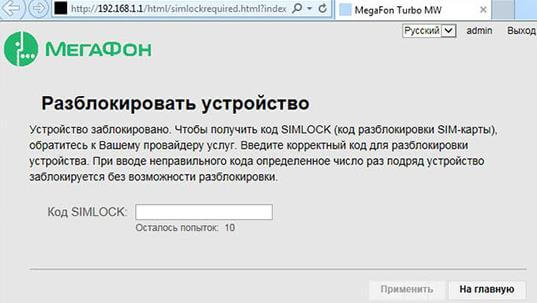Softbank of Japan has launched Huawei AP02HW modem to his customers locked to his network. Since the AP02HW dongle is locked to the Softbank network, you can not use any other network SIM without unlocking it. Unlocking is one-time work, and after unlocking, you are free to use any other network SIM, including default SIM.
 How to Unlock Softbank Huawei AP02HW USB Data-card of Japan?
How to Unlock Softbank Huawei AP02HW USB Data-card of Japan?
1. Plug the USB dongle into the PC and install all the software and drivers required by the AP02HW dongle to run it properly.
2. Now, disconnect the internet, if already connected to the internet, and close SoftBank’s default software.
3. Now, change the default SIM with any other network SIM and again plug it into the computer.
4. Softbank application will be launched automatically, and it will ask you for an unlock code/password / NCK code.
5. Put 8 digit correct unlock code/password / NCK code and click on OK.
6. Now, your device is unlocked forever, and it will show the network of inserted SIM.
If the above-mentioned procedure does not work, then download the Huawei modem code writer tool and close the modem’s default software. Run the downloaded software and detect your device under the software. It will show the IMEI of your data-card. Put the correct 8 digits unlock code/password / NCK and click on OK. It will be unlocked forever.
Note: Unlock code of Huawei AP02HW is not free. To get the correct unlock code, you can place the order at the server.