Windows 10 has been launched with various new features enhanced in it. Earlier in Windows 8, the start menu had been removed, again it came back in Windows 8.1, and now in Windows 10, the start menu is back with a mixture of Windows 7 and Windows 8.1 OS.
Now, the start menu of Win 10 offers you to open the website URL directly from the start menu. This means there is no need to open the browser to open a webpage. Press the start button, and in place of “Search everywhere,” write the web URL you want to open and hit enter from the keyboard.
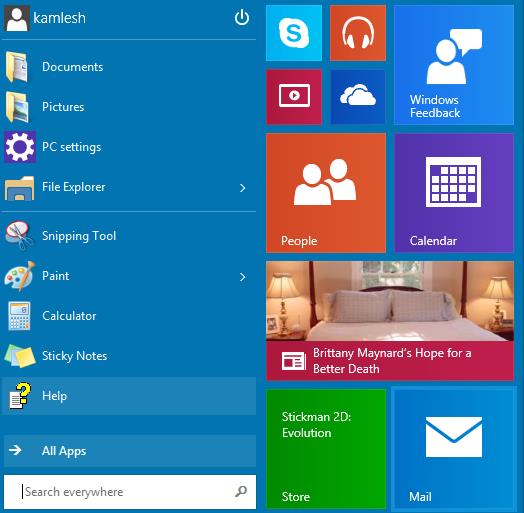 For instance, if you want to browse routerunlock.com, then write it in the search box and press enter from the keyboard.
For instance, if you want to browse routerunlock.com, then write it in the search box and press enter from the keyboard.
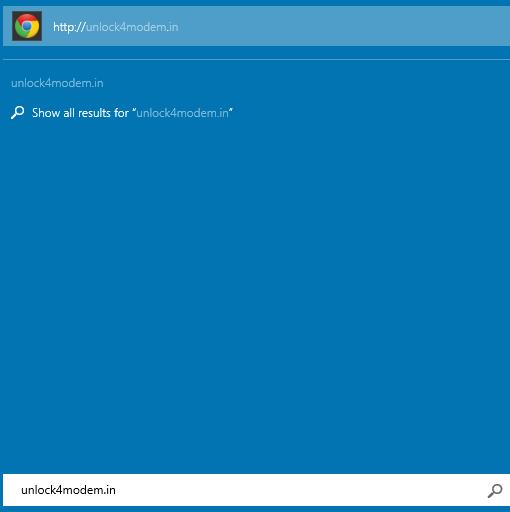 It will automatically open the default browser and browse the provided URL. If you have already opened the default browser, it will open it in a new tab in the browser.
It will automatically open the default browser and browse the provided URL. If you have already opened the default browser, it will open it in a new tab in the browser.



