If you have recently downloaded and installed Kaspersky Internet Security 2017 or Kaspersky Total Security 2017, you get new software called Secure Connection. Kaspersky Secure Connection will get installed on your computer and be available with “limited mode” only and will offer only 200 MB of free traffic per day. If you exceed the limits, a notification will be shown to wait for few more hours for you to avail of the service.
If you want to secure your internet connection, you need to purchase the license to remove the limitations. You can do the same by purchasing a license by visiting the Kaspersky Online Store that will cost you around 60 USD for a year.
While purchasing Kaspersky Secure Connection, you should know that it does not offer to purchase one PC license. You have to pay for 5 PC licenses at least.
I paid for 5 PC licenses and purchased the Kaspersky Secure Connection, and activated the same. It worked the whole day, while the Next day again, it came in limited connection mode. I contacted to support team, and the customer care replied that it is due to regional governmental restrictions, you might not be able to get an unlimited traffic limit.
This is how the Kaspersky team is cheating on people. While I was paying with an Indian card, he should not allow me to purchase the Kaspersky Secure Connection license. Once he allowed me to purchase the license and activated the product, he should not remove this product’s license without prior notification. Moreover, I could use it for one whole day without restriction; if the restriction is from the Indian government, how he had allowed me unlimited traffic for one day?
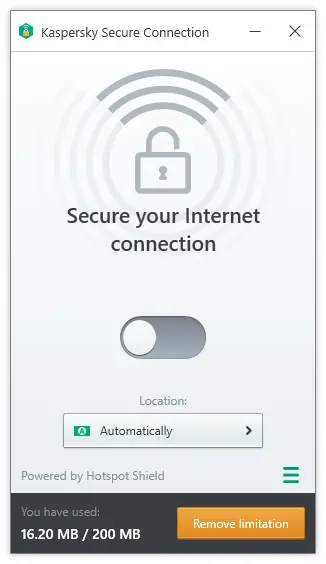
That’s fine, no issues; before purchasing, you clarify various things from the team.
Update: Finally, the Kaspersky team has agreed to refund the money.
Kaspersky Secure Connection is a great option to hide your computer from bad eyes. The same services are offered from Avast also, calls it Avast SecureLine.
If you want to use Kaspersky Secure Connection, toggle Button ON from OFF, and you will be behind the VPN, which means your IP will not be visible to the internet.
You can not change the VPN location in the free edition, which means it will automatically route through any country.
Why should you remove Kaspersky Secure Connection from your computer?
1. If you want to use Kaspersky Internet Security or Antivirus but are not interested in Kaspersky Secure Connection because of limited mode.
2. If you are running the trial version, and after completing the evaluation period, you want to uninstall Kaspersky, but Secure Connection will be left behind.
3. If you want to use another VPN.
How to Uninstall Kaspersky Secure Connection?
1. If you are using Windows 10, click on Start Button and type uninstall in the text box.
2. From the search results, click “Programs and Features.”
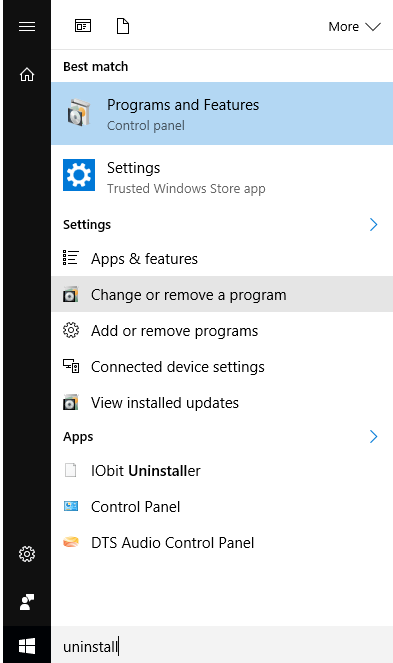 3. It will open a new window named “Uninstall or change a program.”
3. It will open a new window named “Uninstall or change a program.”
 4. Select the “Kaspersky Secure Connection” and click the “Uninstall/Change” button.
4. Select the “Kaspersky Secure Connection” and click the “Uninstall/Change” button.



